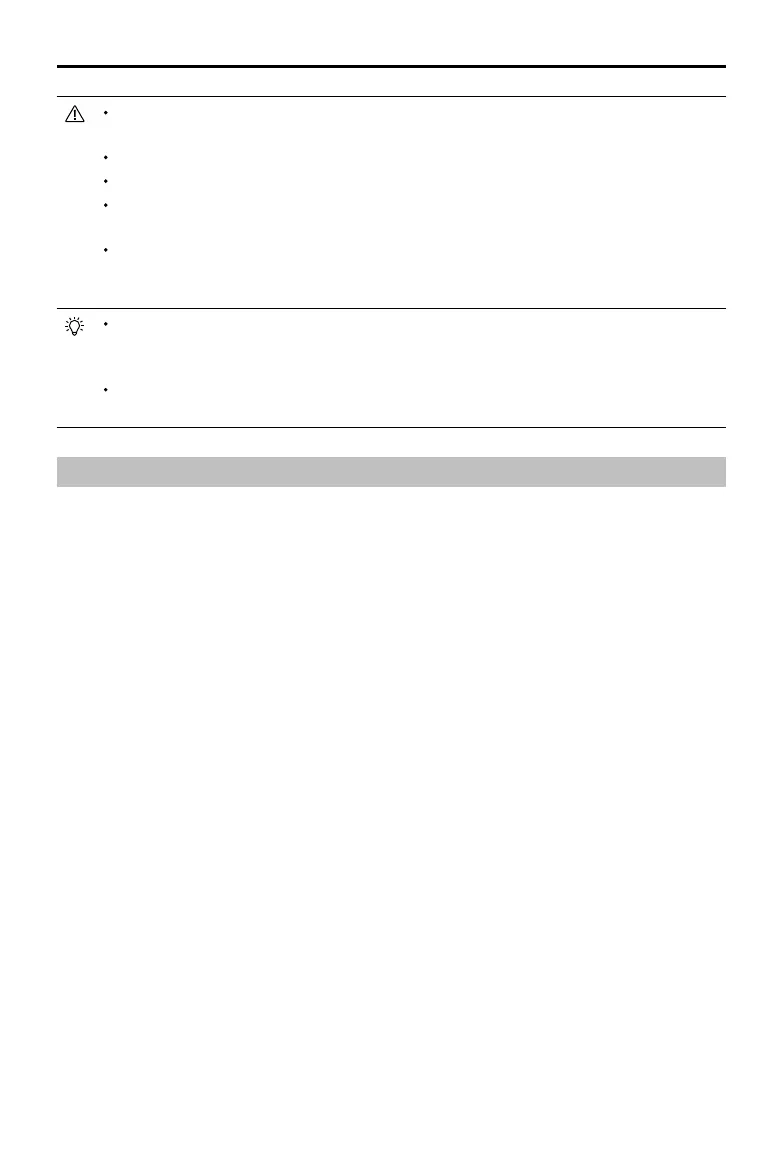©
2022 DJI All Rights Reserved.
9
AGRAS T30
Unmanned Aircraft Flight Manual
DO NOT attempt to disassemble any part of the radar module that has already been mounted
prior to shipping.
The radar module is a precision instrument. DO NOT squeeze, tap, or hit the radar module.
Land the aircraft on at ground to avoid damage to the radar module from raised objects.
DO NOT block the position on the aircraft shell where the upward radar is located underneath.
Otherwise, upward obstacle avoidance may be affected.
Make sure the position on the aircraft shell where the upward radar is located underneath
is not cracked, chipped, or misshapen. Otherwise, upward obstacle avoidance may be
affected.
If the radar module frequently detects obstacles incorrectly, check to make sure the mounting
bracket and the aircraft landing gear are properly secured. If the radar module still does not
work, contact DJI Support or a DJI authorized dealer.
Keep the protective cover of the radar module clean. Clean the surface with a soft damp cloth
and air dry before using again.
Control Station
Prole
The Smart Controller Enterprise (remote controller) is used as a control station.
The remote controller uses the DJI OcuSync Enterprise image transmission system, which has a
maximum control distance of up to 7 km (4.35 mi)*. It includes a dedicated, Android-based display
that runs DJI Agras independently for operation planning and aircraft status display.
* The remote controller is able to reach its maximum transmission distance (FCC/NCC: 7 km (4.35 mi); SRRC: 5 km (3.11 mi);
CE/MIC: 4 km (2.49 mi)) in an open area with no electromagnetic interference, and at an altitude of approximately 2.5 m (8.2 ft).
