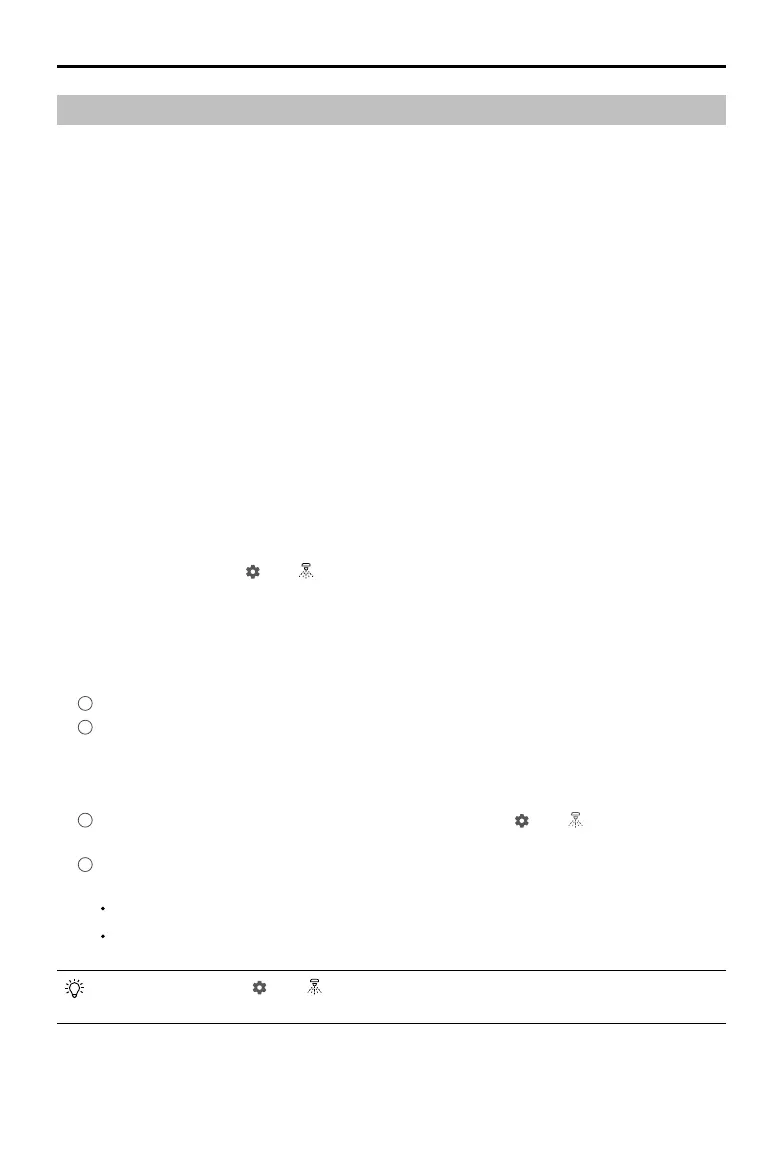©
2022 DJI All Rights Reserved.
35
AGRAS T30
Unmanned Aircraft Flight Manual
System Starting
1. Press the power button on the remote controller and then press and hold to power on the remote
controller. Make sure that DJI Agras is open.
2. Press the power button on the Intelligent Flight Battery and then press and hold to power on the
aircraft.
3. Check the home screen in DJI Agras to make sure that the aircraft is connected to the remote
controller.
4. If using RTK for positioning, make sure that the aircraft RTK positioning function is enabled and RTK
signal source is correctly set (D-RTK 2 Mobile Station or Network RTK service). Go to Operation View
in the app, tap and select RTK to view and set.
Make sure to disable the aircraft RTK positioning function if it is not in use. Otherwise, the aircraft is
not able to take off when there is no differential data.
5. Wait for satellites to be searched, make sure that there is a strong GNSS signal, and make sure the
aircraft heading measurement using the dual antennas is ready. (If the dual antennas are not ready
after waiting for an extended period, move the aircraft to an open area with a strong GNSS signal.)
Discharging Trapped Air in the Hoses
The T30 features an automatic trapped air discharge function. When it is necessary to discharge
trapped air, start the function through one of the two methods below. The aircraft will discharge
automatically until the trapped air is fully discharged.
1. Press and hold the spray button for two seconds.
2. Enter Operation View, tap
, then , and tap Start on the right of the Clear Trapped Air section.
Calibrating the Flow Meter
Make sure to calibrate the ow meter before using for the rst time. Otherwise, the spraying performance
may be adversely affected.
1. Preparation
1
Fill the spray tank with approximately 2 L of water.
2
Use the automatic trapped air discharge function to discharge the trapped air. Users can also
manually discharge the trapped air. Press the spray button to spray the trapped air and press the
button again once all trapped air is discharged.
2. Calibration
1
In the app, tap Execute Task to enter Operation View. Tap , then , swipe up, and tap
Calibration on the right of the ow meter calibration section.
2
Tap Start Calibration to begin. Calibration will be complete after 25 seconds and the results are
displayed in the app.
Users can proceed once calibration is completed successfully.
If calibration fails, tap “?” to view and resolve the problem. Recalibrate once the problem is
resolved.
During calibration, tap , then to cancel. If the calibration is cancelled, the accuracy of the
ow meter is based on the data before the calibration was started.
