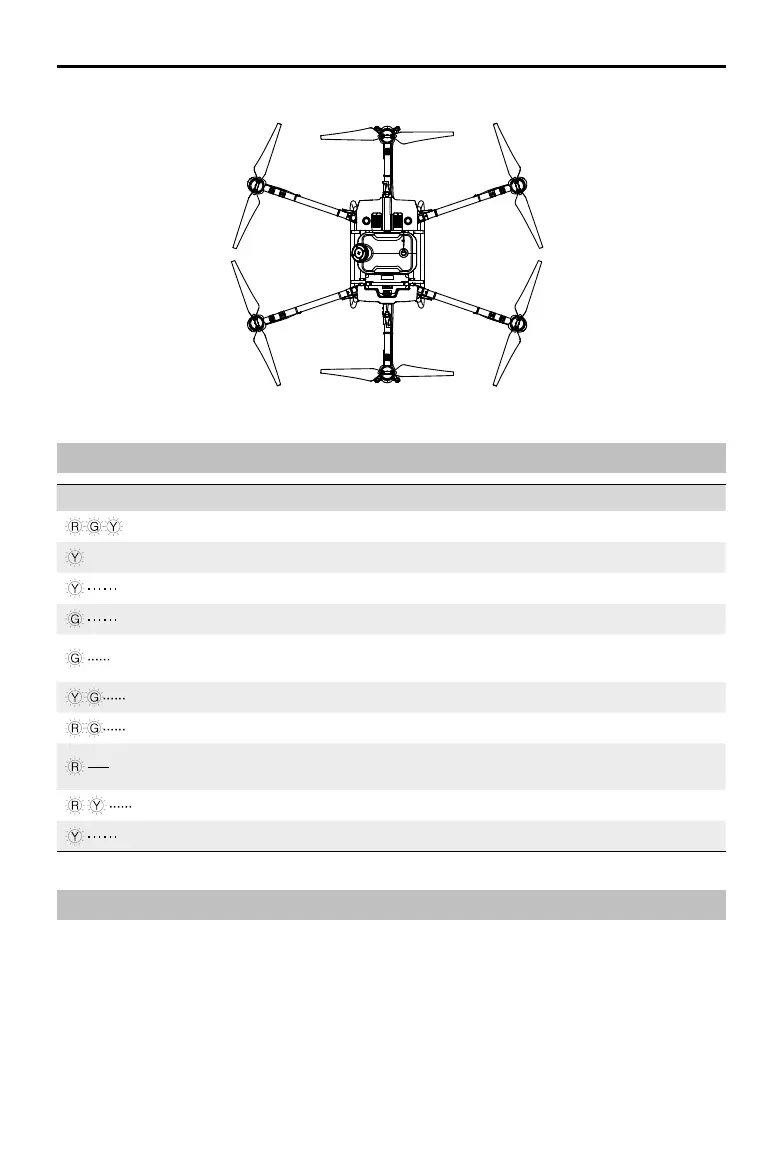©
2022 DJI All Rights Reserved.
67
AGRAS T30
Unmanned Aircraft Flight Manual
M1
M2
M3
M4
M5
M6
Aircraft Status Indicators Description
Blinking Patterns Description
Blink red, green, and yellow Self-checking
×4 Blink yellow four times Warming up
Blink yellow slowly A-mode (no GNSS)
Blink green slowly P-mode (GNSS)
Blink green rapidly
When an obstacle is detected, the aircraft breaks and
hovers to enter obstacle avoidance mode.
Blink yellow and green alternately RTK dual antenna is not ready.
Blink red and green alternately RTK function is enabled, but RTK positioning is not ready.
Solid red
System error. Restart the aircraft, and if still not working,
contact DJI Support or a DJI authorized dealer.
Blink red and yellow alternately Abnormal compass data. Compass calibration required.
Blink yellow rapidly Remote controller signal lost.
Updating the Firmware
The rmware of the remote controller, aircraft, and other devices such as the battery station can be
updated together in DJI Agras. Follow the steps below.
1. Power on the remote controller and the aircraft. Make sure that the remote controller has access to
the internet via Wi-Fi or a dongle. The rmware le is usually large. It is recommended to use Wi-Fi.
2. A prompt appears at the bottom of the home screen in DJI Agras when a new rmware update is
available. Tap the prompt to enter the rmware screen.
