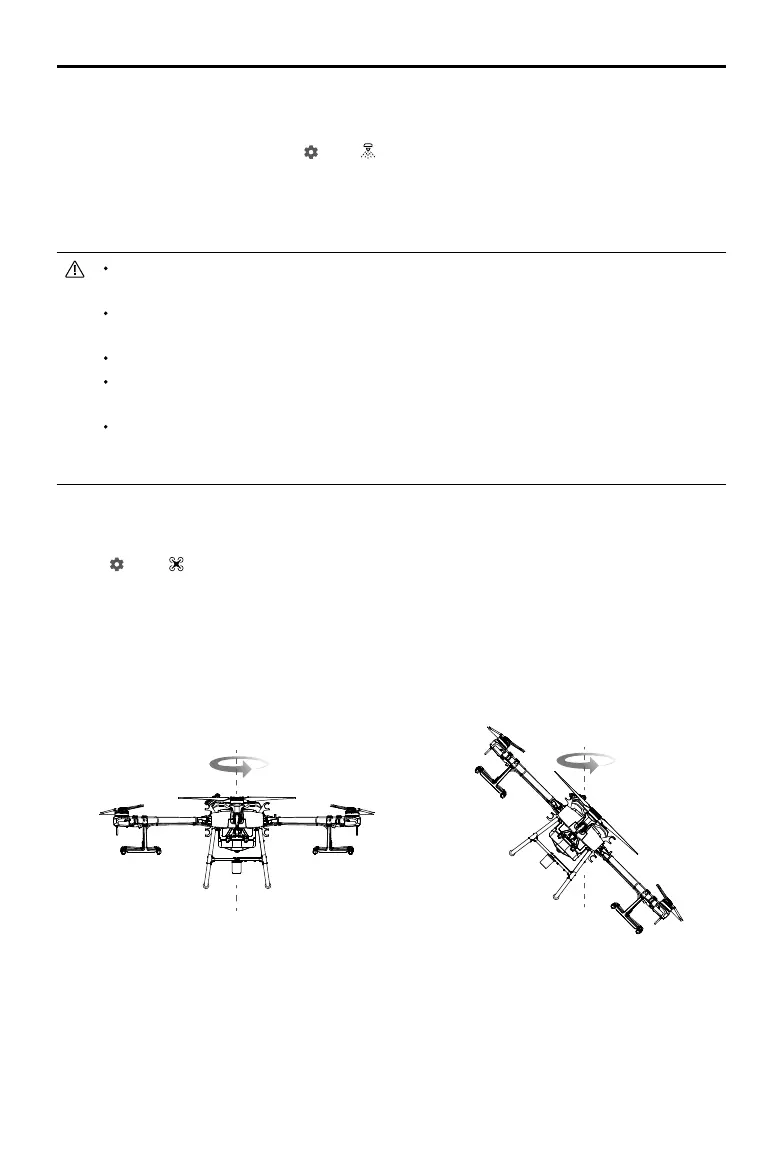36
©
2022 DJI All Rights Reserved.
AGRAS T30
Unmanned Aircraft Flight Manual
When to Recalibrate
1. Installing a different nozzle model. Note: Choose the corresponding model in the app after replacing
nozzles. Go to Operation View, tap
, then for conguration.
2. Using a liquid of a different viscosity.
3. The error between the actual value and the theoretical value of the completed area is more than 15%.
Calibrating the Compass
It is important to calibrate the compass. The calibration result affects the ight safety. The
aircraft may malfunction if the compass is not calibrated.
DO NOT calibrate the compass where there is a chance of strong magnetic interference. This
includes areas where there are utility poles or walls with steel reinforcements.
DO NOT carry ferromagnetic materials with you during calibration such as keys or mobile phones.
If the aircraft status indicators show a blinking red light, compass calibration has failed. Please
recalibrate.
After calibrating successfully, the compass may be abnormal when you place the aircraft on
the ground. This may be because of underground magnetic interference underground. Move
the aircraft to another location and try again.
Calibrate the compass when prompted by the app. It is recommended to calibrate the compass with an
empty tank
1. Tap
, then , move the slider to the bottom, and select Advanced Settings, then IMU and
Compass Calibration. Tap Calibration in the compass calibration section.
2. Hold the aircraft horizontally and rotate it 360° around a vertical axis with the aircraft approximately 1.2
m above the ground. Calibration is completed when the app displays that calibration was successful.
3. If the app displays a tilted aircraft, it indicates that the horizontal calibration failed. Users should tilt
the aircraft and rotate it horizontally. Calibration is completed when the app displays that calibration
was successful. To reduce the number of rotations required, the aircraft should be tilted at least 45°.
