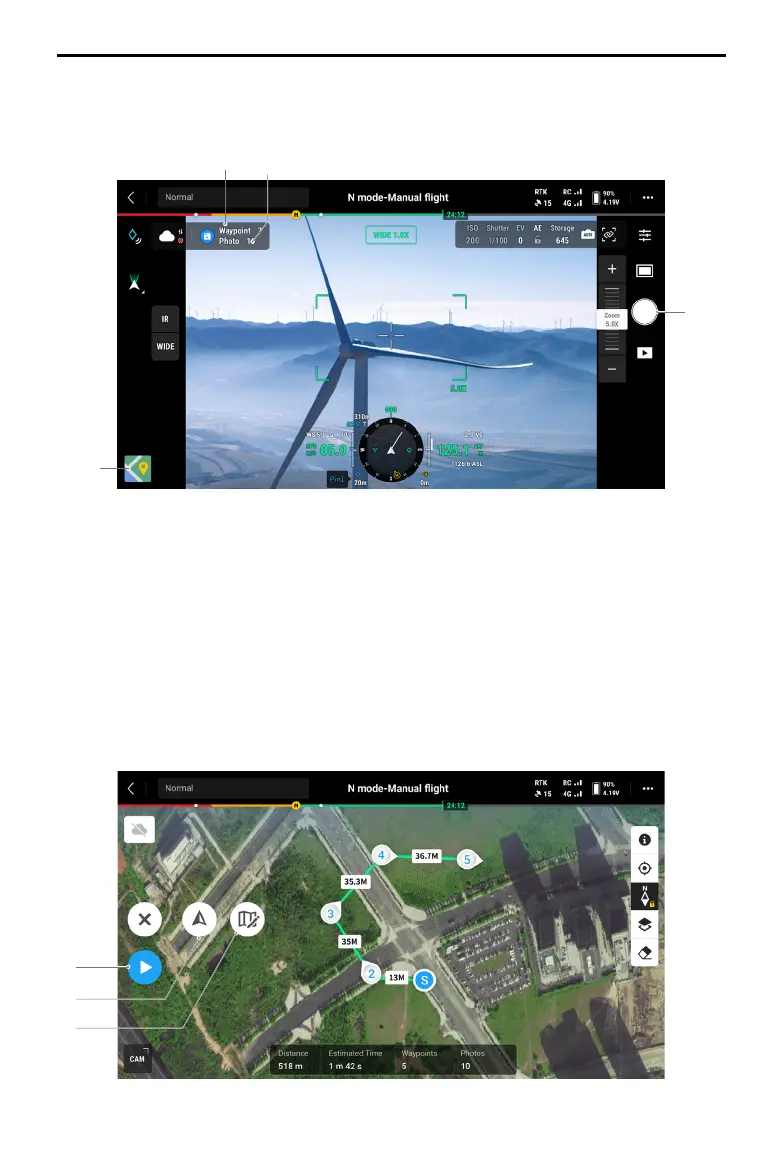DJI Mavic 3E/3T User Manual
76
©
2022 DJI All Rights Reserved.
Waypoint Flights - Live Mission Recording
Tap Create a Route, Waypoint, and then Live Mission Rec to record photo information and
the waypoint location of the aircraft.
1. Control the gimbal, adjust the zoom scale, and aim at the target. Tap to capture photos
or press the C1 button of the remote controller to add a waypoint. The number of
waypoints and photos will be added accordingly.
2. The number of planned waypoints.
3. The number of planned photos.
4. Tap to switch to Map View for editing or viewing.
Flight Tasks Editing
Enter the flight route library and select a created flight route for editing or viewing.
2
3
1
1
2 3
4
