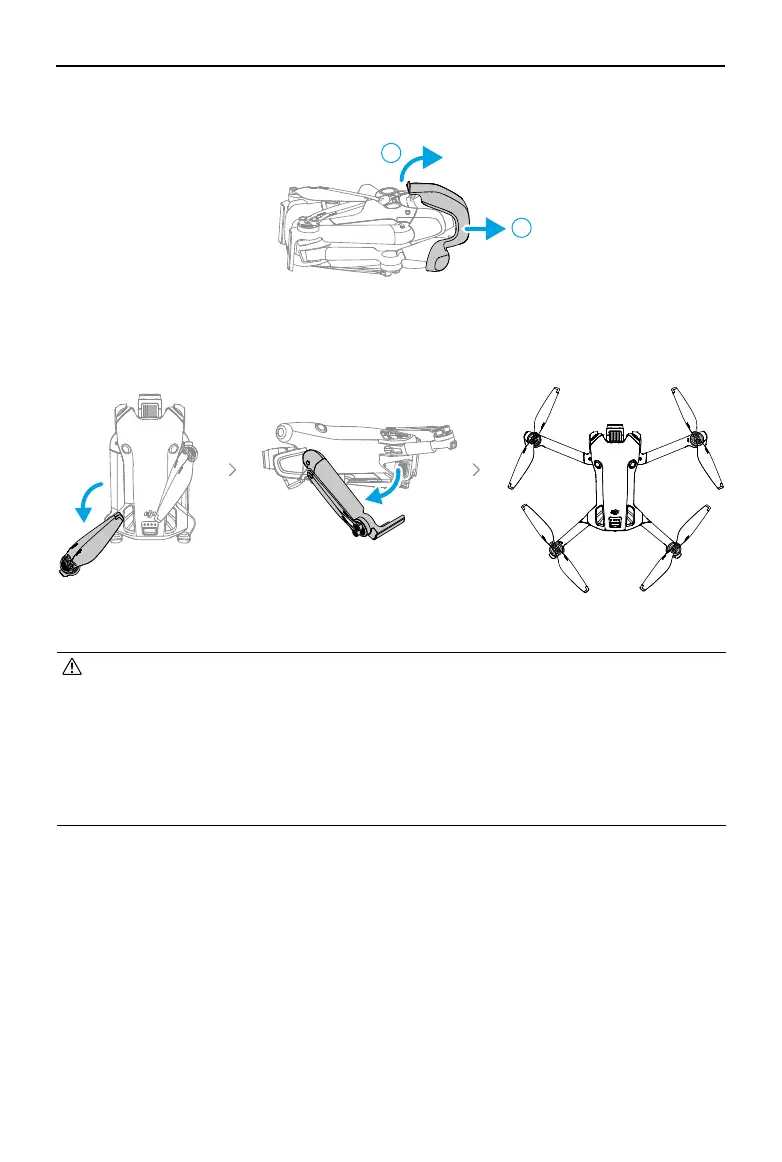DJI Mini 4 Pro
User Manual
©
2023 DJI All Rights Reserved.
11
3. Remove the gimbal protector from the camera.
4. Unfold the rear arms, followed by the front arms, and then all of the propeller blades.
• It is recommended to use the DJI 30W USB-C Charger or other USB Power Delivery
chargers.
• The maximum charge voltage for the aircraft charging port is 12 V.
• Make sure the gimbal protector is removed and all arms are unfolded before powering
on the aircraft. Otherwise, it may aect the aircraft self-diagnostics.
• It is recommended to attach the gimbal protector and propeller holder when the
aircraft is not in use.
1
2