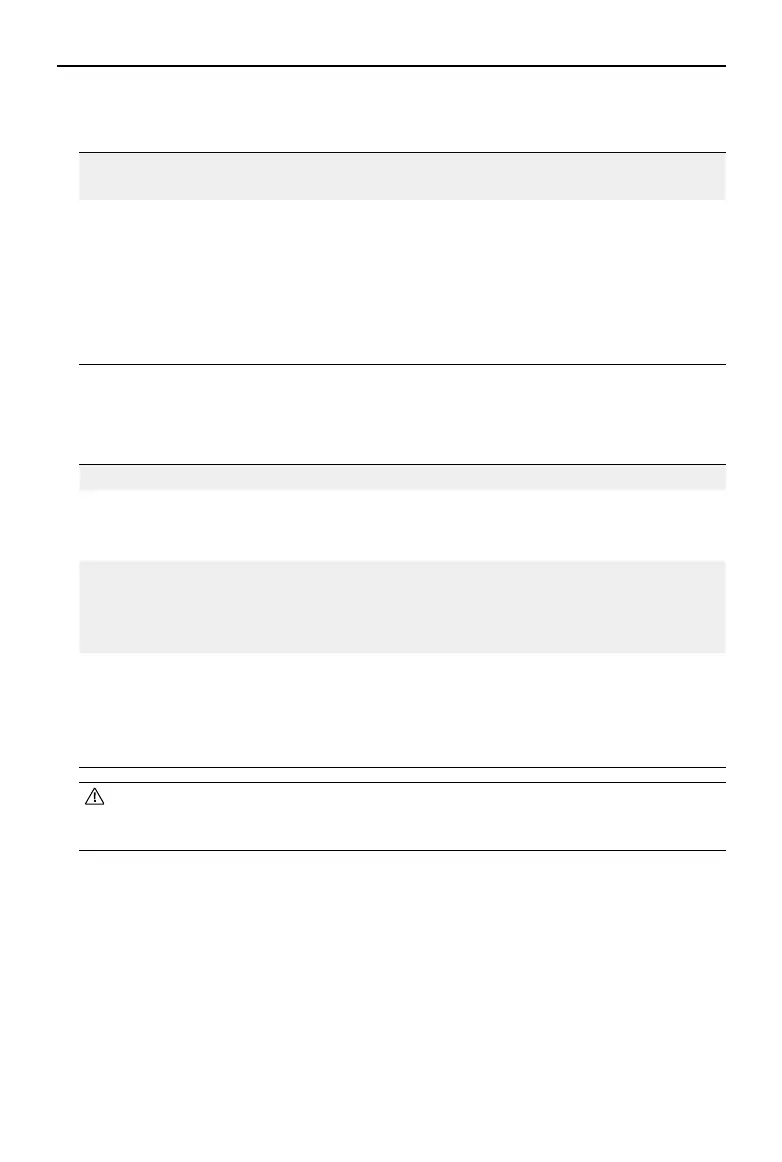DJI Mini 4 Pro
User Manual
98
©
2023 DJI All Rights Reserved.
aircraft to ash or beep or by using the map.
• Advanced Safety Settings
Signal Lost The behavior of the aircraft when the remote controller signal is lost can
be set to RTH, Descend, or Hover.
Emergency
Propeller Stop
Emergency Only indicates that the motors can only be stopped by
performing a combination stick command (CSC) for at least 2 seconds mid-
ight in an emergency situation, such as if there is a collision, a motor has
stalled, the aircraft is rolling in the air, or the aircraft is out of control and is
ascending or descending very quickly. Anytime indicates that the motors can
be stopped mid-ight anytime once user performs a CSC.
Stopping the motors mid-ight will cause the aircraft to crash.
Control
• Aircraft Settings
Units Can be set to metric or imperial.
Subject Scanning When enabled, the aircraft automatically scans and displays subjects
in the camera view (only available for single-shot and normal video
modes).
FocusTrack Settings set tracking distance and height of the Inner/Outer circle for dierent
kinds of tracking subject, select Camera Motion when the aircraft is
bypassing obstacles, enable or disable Near-Ground Flight, and reset
FocusTrack Settings.
Gain and Expo
Tuning
Supports the gain and expo settings to be ne-tuned for the aircraft
and the gimbal in dierent ight modes, including the max horizontal
speed, max ascent speed, max descent speed, max angular velocity,
yaw smoothness, brake sensitivity, expo, and the gimbal max tilt
control speed and tilt smoothness.
• When releasing the joystick, an increased brake sensitivity reduces the braking
distance of the aircraft, while a decreased brake sensitivity increases the braking
distance. Fly with caution.
• Gimbal Settings: tap to set the gimbal mode, perform gimbal calibration, and recenter the
gimbal or move it downward.
• Remote Controller Settings: tap to set the function of the customizable button, calibrate the
remote controller, switch control stick modes. Make sure to understand the operations of a
stick mode before changing the control stick mode.
• Flight Tutorial: view the ight tutorial.
• Re-pair to Aircraft (Link): tap to start linking when the aircraft is not linked to the remote
controller.