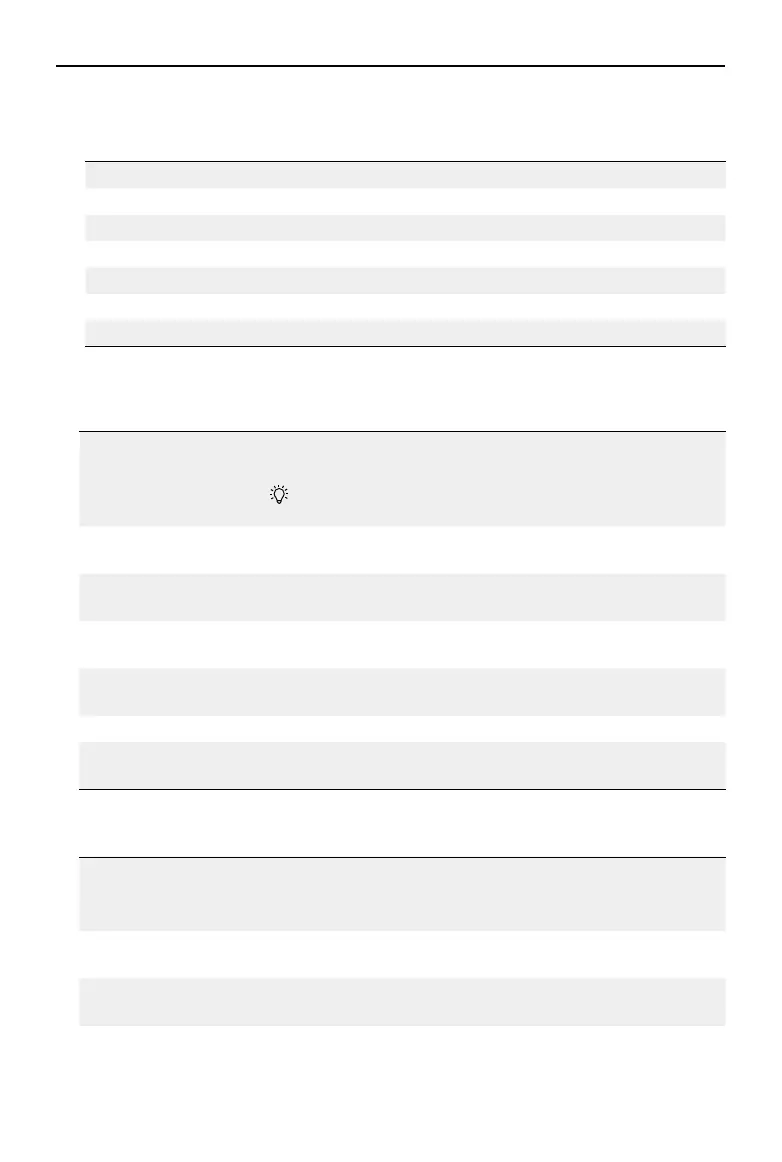DJI Mini 4 Pro
User Manual
©
2023 DJI All Rights Reserved.
99
Camera
• Camera Parameter Settings: displays dierent settings according to the shooting mode.
Shooting Modes Settings
Photo Mode Format, Aspect Ratio, Resolution
Record Mode Color, Coding Format, Video Subtitles
MasterShots Color, Coding Format, Video Subtitles
QuickShots Color, Coding Format, Video Subtitles
[1]
Hyperlapse Photo Type, Shot Frame
Pano Photo Type
[1] Video subtitles are not supported in Asteroid.
• General Settings
Anti-Flicker When enabled, the footage icker caused by the light source will
be reduced when shooting in environments with lights.
In Pro mode, anti-flicker will only take effect when shutter
speed and ISO are set to auto.
Histogram When enabled, users can check the screen to view whether the
exposure is appropriate.
Peaking Level When enabled in MF mode, the objects in focus will be outlined
in red. The higher the peaking level, the thicker the outline.
Overexposure Warning When enabled, the overexposure area will be identified with
diagonal lines.
Gridlines Enable gridlines such as diagonal lines, nine-square grids, and
center point.
White Balance Set to auto, or manually adjust the color temperature.
Style Adjust sharpness and noise reduction of the video. Only
supported in video recording, MasterShots, and QuickShots.
• Storage Settings
Storage Location Store the recorded les to the microSD card on the aircraft or
the internal storage of the aircraft.
DJI Mini 4 Pro has an internal storage of 2 GB.
Custom Folder Naming When changed, a new folder will be automatically created on the
aircraft storage to store future les.
Custom File Naming When changed, new naming will be applied to future les on the
aircraft storage.
Cache When Recording When enabled, the liveview on the remote controller will be
stored in the remote controller storage when recording video.