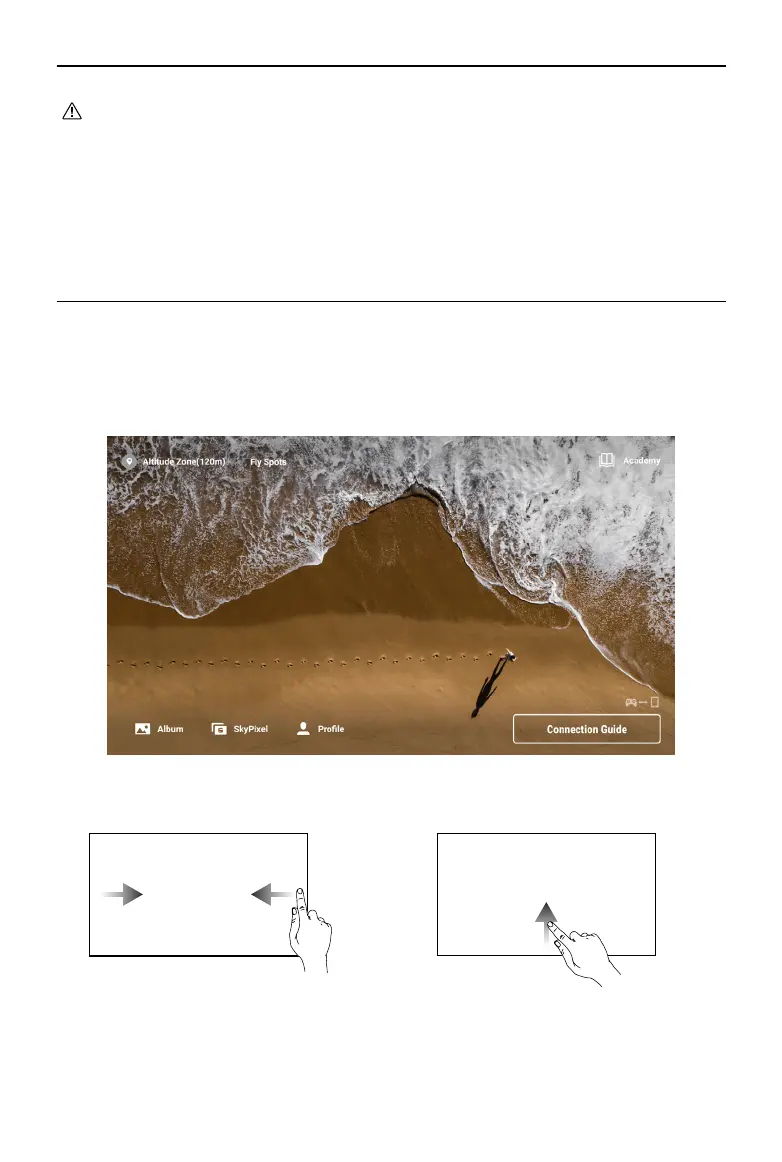DJI Mini 4 Pro
User Manual
82
©
2023 DJI All Rights Reserved.
Operating the Touchscreen
Home
Screen Gestures
• If the remote controller is powered on and not in use for five minutes, an alert will
sound. After six minutes, the remote controller automatically powers off. Move the
control sticks or press any button to cancel the alert.
• Fully charge the battery at least once every three months to maintain the battery’s
health.
• DO NOT operate the aircraft when the light condition is too bright or too dark using the
remote controller to monitor ight. User is responsible for the correct adjustment of
display brightness and shall take care of direct sunshine onto the screen during ight
operation.
Slide from the left or right to
the center of the screen to
return to the previous screen.
Slide up from the bottom of
the screen to return to DJI Fly.