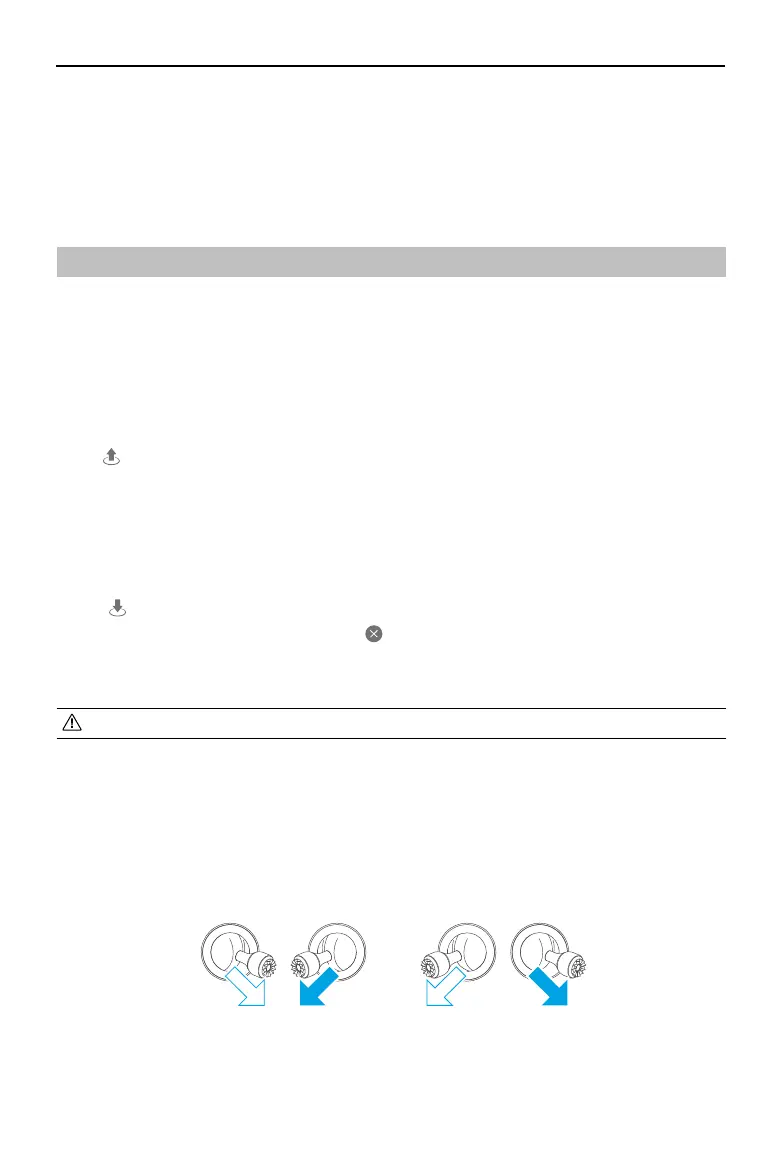DJI Mini 4 Pro
User Manual
©
2023 DJI All Rights Reserved.
23
9. Only use genuine DJI parts or DJI authorized parts. Unauthorized parts may cause system
malfunctions and compromise ight safety.
10. Make sure the Obstacle Avoidance Action is set in DJI Fly, and the max flight altitude,
max flight distance and RTH altitude are all set properly according to the local laws and
regulations.
Basic Flight
Auto Takeo/Landing
Auto Takeo
Use the Auto Takeo function:
1. Launch DJI Fly and enter the camera view.
2. Complete all steps in the pre-ight checklist.
3. Tap
. If conditions are safe for takeo, press and hold the button to conrm.
4. The aircraft will take o and hover approximately 1.2 m (3.9 ft) above the ground.
Auto Landing
Use the Auto Landing function:
1. Tap
. If conditions are safe to land, press and hold the button to conrm.
2. Auto landing can be canceled by tapping
.
3. If the Downward Vision System is working normally, Landing Protection will be enabled.
4. Motors will stop automatically after landing.
• Choose the proper place for landing.
Starting/Stopping the Motors
Starting the Motors
Perform the Combination Stick Command (CSC) as shown below to start the motors. Once the
motors have started spinning, release both sticks simultaneously.
OR