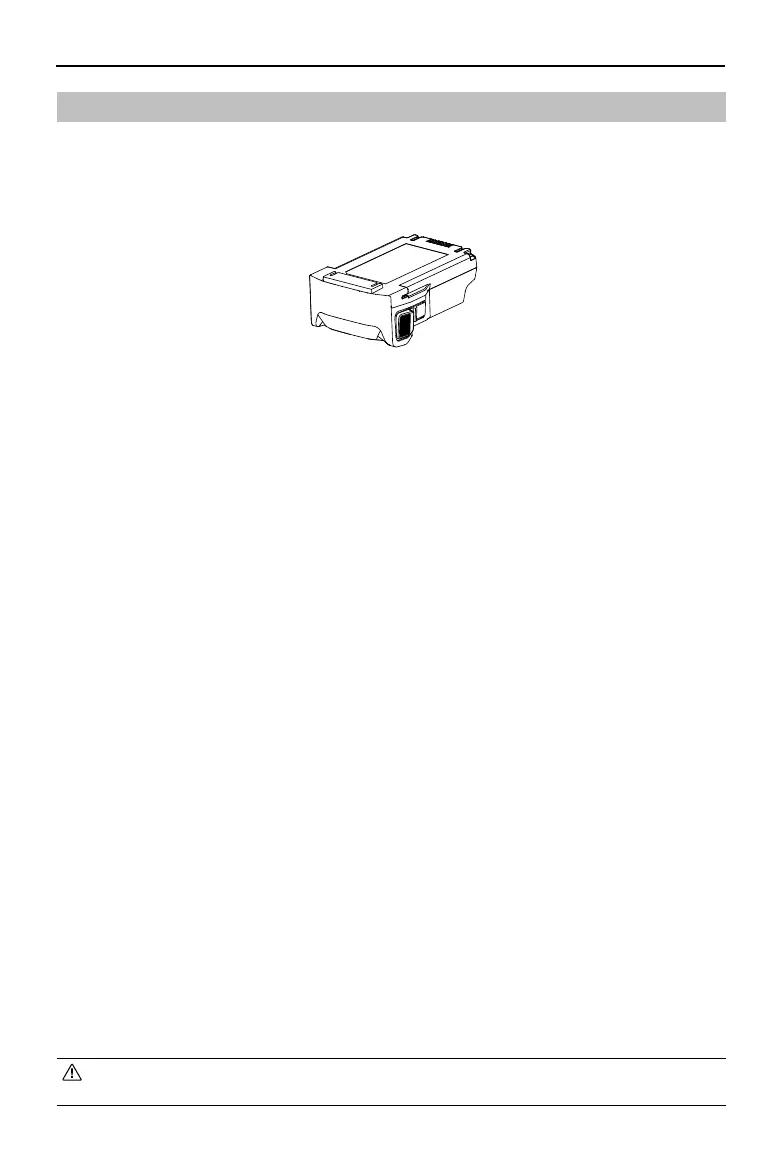DJI Mini 4 Pro
User Manual
©
2023 DJI All Rights Reserved.
63
Intelligent Flight Battery
DJI Mini 4 Pro Intelligent Flight Battery (BWX140-2590-7.32) is a 7.32V, 2590mAh battery. DJI Mini
3 Pro Intelligent Flight Battery Plus (BWX162-3850-7.38) is a 7.38V, 3850mAh battery. The two
batteries have the same structure and dimensions but have a dierent weight and capacity.
Both batteries are equipped with smart charging and discharging functionality.
Battery Features
1. Balanced Charging: during charging, the voltages of the battery cells are automatically
balanced.
2. Auto-Discharging Function: to prevent swelling, the battery automatically discharges to 96%
battery level when it is idle for three days, and automatically discharges to 60% battery level
when it is idle for nine days. Note that it is normal for the battery to emit heat during the
discharging process.
3. Overcharge Protection: the battery stops charging automatically once fully charged.
4. Temperature Detection: to prevent damage, the battery only charges when the temperature
is between 5° and 40° C (41° and 104° F). Charging stops automatically if the temperature of
the battery cells exceed 55° C (131° F) during charging.
5. Overcurrent Protection: the battery stops charging if an excess current is detected.
6. Over-Discharge Protection: discharging stops automatically to prevent excess discharge
when the battery is not in use. Over-discharge protection is not enabled when the battery is
in use.
7. Short Circuit Protection: the power supply is automatically cut if a short circuit is detected.
8. Battery Cell Damage Protection: the app will display a warning prompt when a damaged
battery cell is detected.
9. Hibernation Mode: if the battery is less than 10% when the aircraft is idle, the battery
enters Hibernation mode to prevent over-discharge. Charge the battery to wake it from
hibernation.
10. Communication: information about the voltage, capacity, and current of the battery is
transmitted to the aircraft.
11. Maintenance Instructions: the battery automatically checks the voltage dierences between
battery cells and decides whether maintenance is required. If maintenance is required,
insert the battery into the aircraft and power it on, the aircraft will not be able to take o,
and a prompt for maintenance will appear in DJI Fly. If the maintenance prompt appears
in DJI Fly, follow the prompt to fully charge the battery and allow the battery to rest for 48
hours. If the battery still does not work after two times of maintenance, contact DJI Support.
• Refer to the Safety Guidelines and the stickers on the battery before use. Users shall
take full responsibility for all operations and usage.