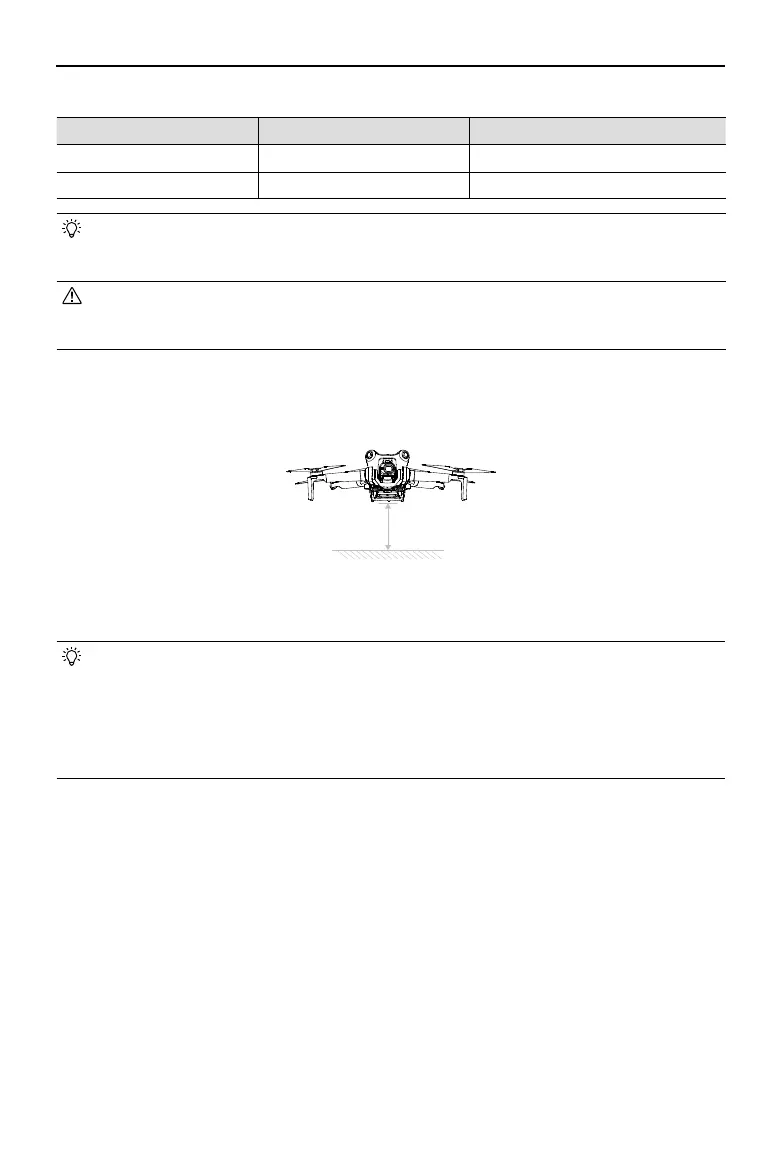DJI Mini 4 Pro
User Manual
©
2023 DJI All Rights Reserved.
29
2. Drag-select the subject in the camera view, or enable Subject Scanning under Control
settings in DJI Fly and tap the recognized subject to enable FocusTrack.
• FocusTrack must be used within the supported zoom ratio as follows. Otherwise,
subject recognition will be aected.
a. Spotlight/Point of Interest: supports up to 4x
[1]
zoom for moving subjects (only
vehicles, boats, and people) and stationary subjects.
b. ActiveTrack: supports up to 4x
[1]
zoom for moving subjects (only vehicles, boats, and
people)
.
[1] The actual zoom ratio depends on the shooting mode. 12MP Photo: 1-2x, 4K: 1-3x, FHD: 1-4x.
In ActiveTrack, the supported follow ranges of the aircraft and subject are as follows:
Subject People Vehicles/Boats
Horizontal Distance
4-20 m (Optimal: 4-15 m) 6-100 m (Optimal: 20-50 m)
Altitude
0.5-20 m (Optimal: 2-15 m) 6-100 m (Optimal: 10-50 m)
• When tracking a person, the parameter of the maximum horizontal distance or altitude
between the aircraft and the subject can be set to 15 m. In actual ight, the aircraft can
break the limit and y to 20 m by moving the control sticks.
• The aircraft will fly to the supported distance and altitude range if the distance and
altitude is out of range when ActiveTrack begins. Fly the aircraft at the optimal distance
and altitude for the best tracking performance.
Using FocusTrack
1. Launch the aircraft and take o.