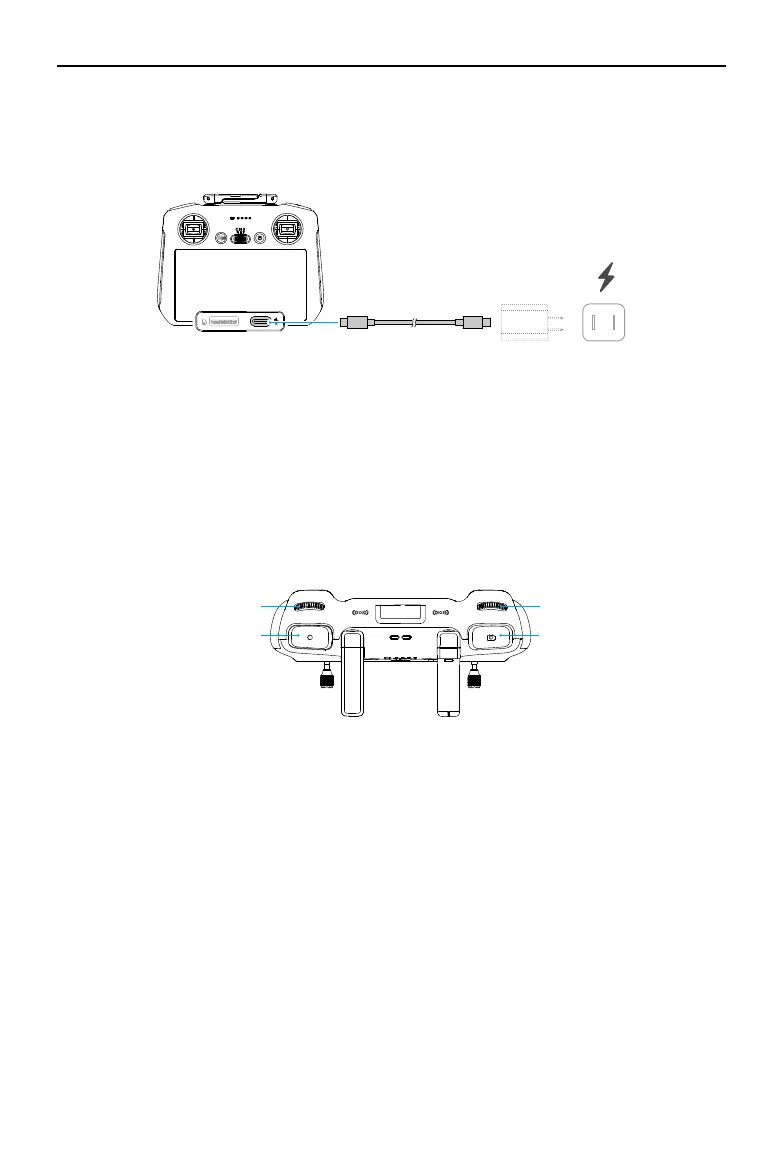DJI Mini 4 Pro
User Manual
76
©
2023 DJI All Rights Reserved.
Controlling the Gimbal and Camera
1. Focus/Shutter Button: press halfway down to auto-focus and press all the way down to take
a photo.
2. Record Button: press once to start or stop recording.
3. Camera Control Dial: use to adjust the zoom by default. The dial function can be set to
adjust the focal length, EV, shutter speed, and ISO.
4. Gimbal Dial: control the tilt of the gimbal.
Charging the Battery
Connect the charger to the USB-C port on the remote controller. It takes approximately 1 hour
and 30 minutes to fully charge the remote controller (with a 9V/3A USB charger).
Gimbal Dial
Record Button
Focus/Shutter Button
Camera Control Dial