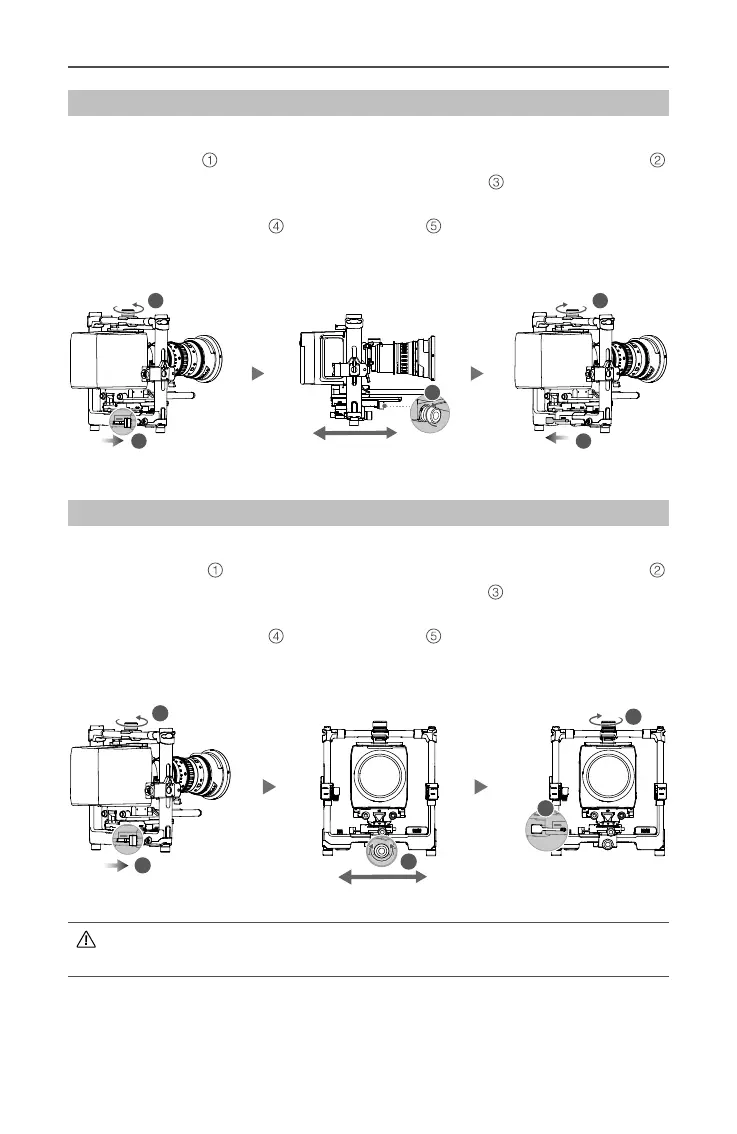Ronin 2
User Manual
©
2017 DJI OSMO All Rights Reserved.
13
Recheck the tilt axis balance. Loosen the securing knob and adjust the camera's
position if the tilt axis is not balanced.
Step 2: Balancing Depth for the Tilt Axis
1. Rotate the tilt axis so that the camera lens is pointing forward.
2. Toggle the lever
to the unlocked position and then loosen the top securing knob .
Adjust the camera's balance by turning the adjustment knob
until the camera remains
still when rotating the tilt axis 45 degrees upwards or downwards.
3. Tighten the securing knob
and toggle the lever to the locked position.
4. Lock the tilt axis.
Step 3: Balancing the Roll Axis
1. Unlock the roll axis.
2. Toggle the lever
to the unlocked position, then loosen the top securing knob .
Adjust the camera's position by turning the adjustment knob
until the camera remains
still when rotating the tilt axis 45 degrees to the left or right.
3. Tighten the securing knob
and toggle the lever to the locked position.
4. Lock the roll axis.
1
2
5
4
3
3
1
2
4
5
