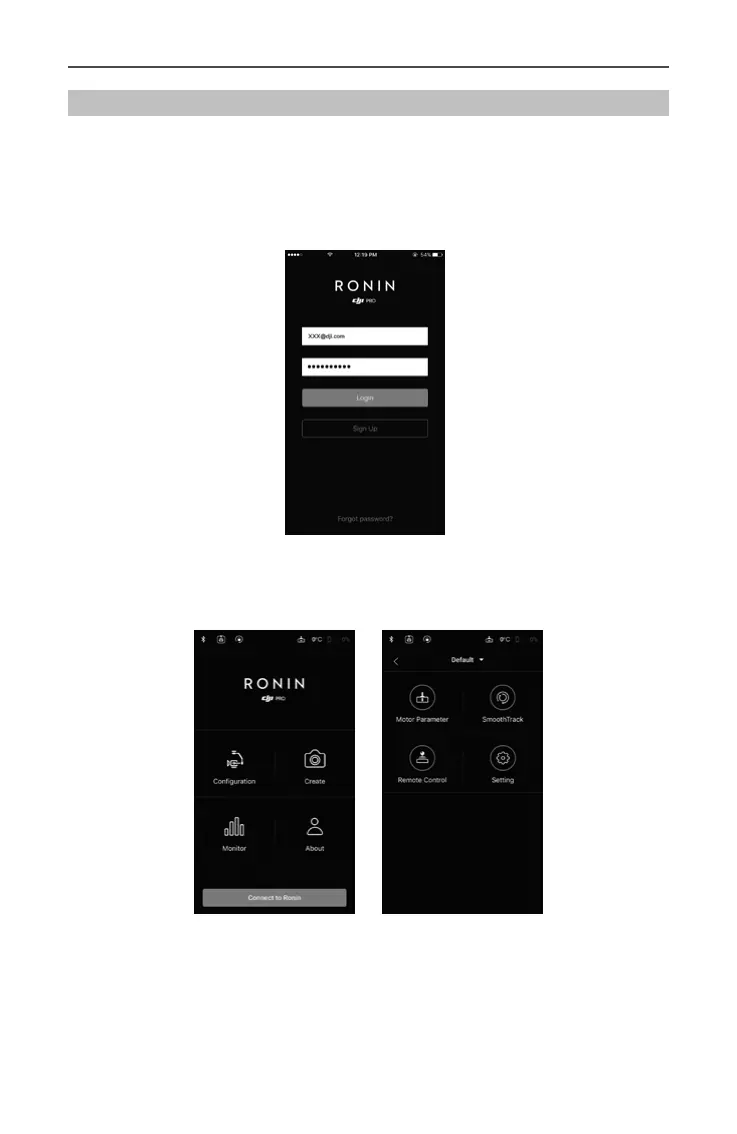Ronin 2
User Manual
©
2017 DJI OSMO All Rights Reserved.
29
Ronin 2 App
The Ronin 2 app allows you to adjust gimbal settings remotely. Also, new intelligent
features have been added to the Create menu such as Track, CamAnchor, and more.
Use the Ronin 2 app to activate the Ronin 2 for the very rst time. An internet connection
is required for product activation.
Conguration
You can use the Default Settings or setup and save several custom settings proles.
The options for Motor Settings, SmoothTrack, Remote Control, and General are the same
as the Built-in Touch Panel. Refer to the section above to learn more, or tap the question
mark icon to read basic guidelines.