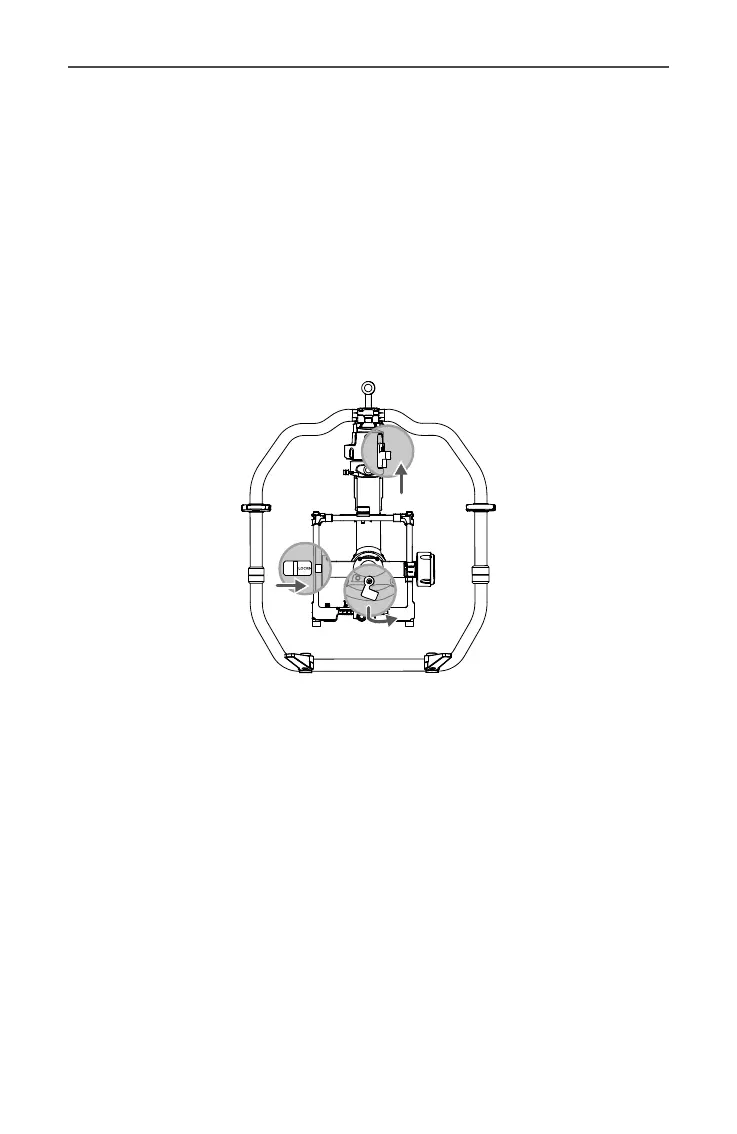Ronin 2
User Manual
28
©
2017 DJI OSMO All Rights Reserved.
About: Displays the SN number and the rmware version of your Ronin 2.
Camera Page
Enter the Camera page to control camera recording and various other supported settings
when a camera control cable is attached.
3. More
Access Log File: Internal storage is built into the Ronin 2 for recording data. If the
gimbal is acting abnormally, contact DJI Support. If the provided solutions are not
successful, DJI Support will request log les for further analysis. Access log les only
when instructed by a DJI Support specialist.
Password: Displays the default Bluetooth password of your Ronin 2. The password
can be changed.
Joint Angle Calibration: Joint Angle Calibration is needed if the gimbal cannot maintain
its altitude, cannot recenter in Recenter mode, or the pan axis drifts in Tripod mode.
To begin calibration, pause the motors, and then lock the pan, tilt, and roll axis. Then,
select Joint Angle Calibration.
Language: Languages can be switched between English or Chinese.