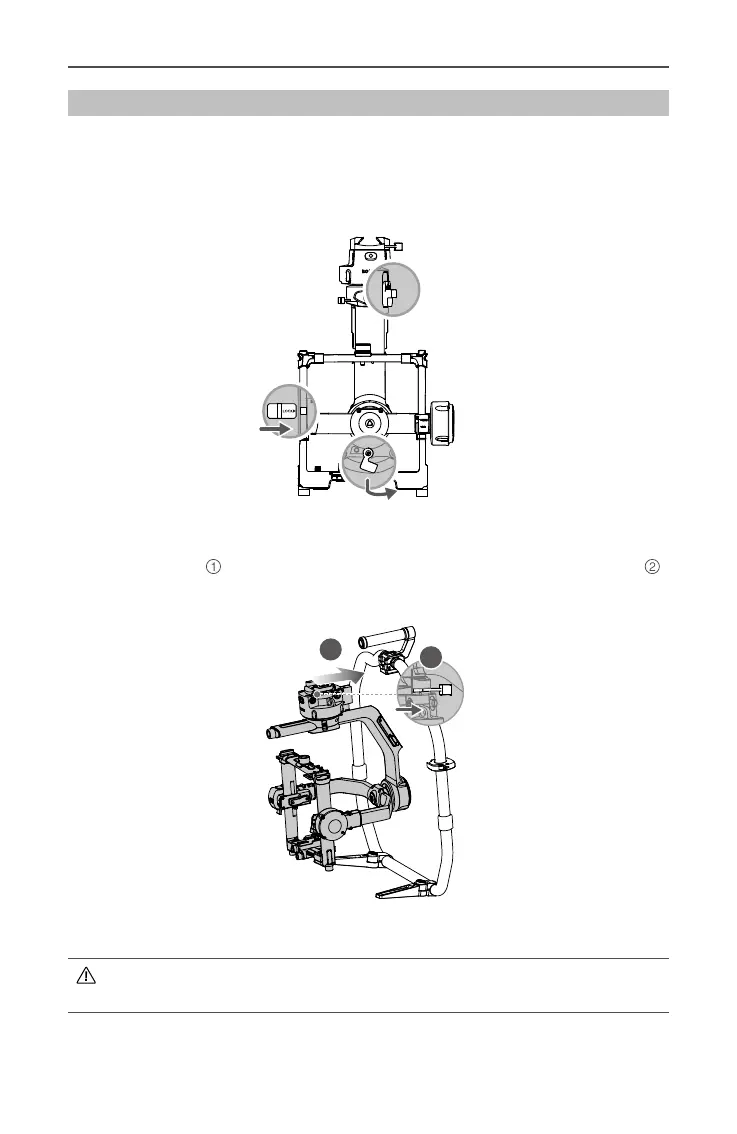Ronin 2
User Manual
6
©
2017 DJI OSMO All Rights Reserved.
Installing the Grip onto the Gimbal
1. The pan, tilt and roll axes are locked by default. Unlock the tilt and roll axes to adjust
their positions as shown, then lock the tilt and roll axes again.
To remove the gimbal, toggle the lever to the unlocked position and press down
the safety lock. Then slide the gimbal off the dovetail mount.
2. Toggle the lever
to the unlocked position. Next, attach the gimbal to the Grip until
the safety lock engages. Then lock the lever.
2
1
1