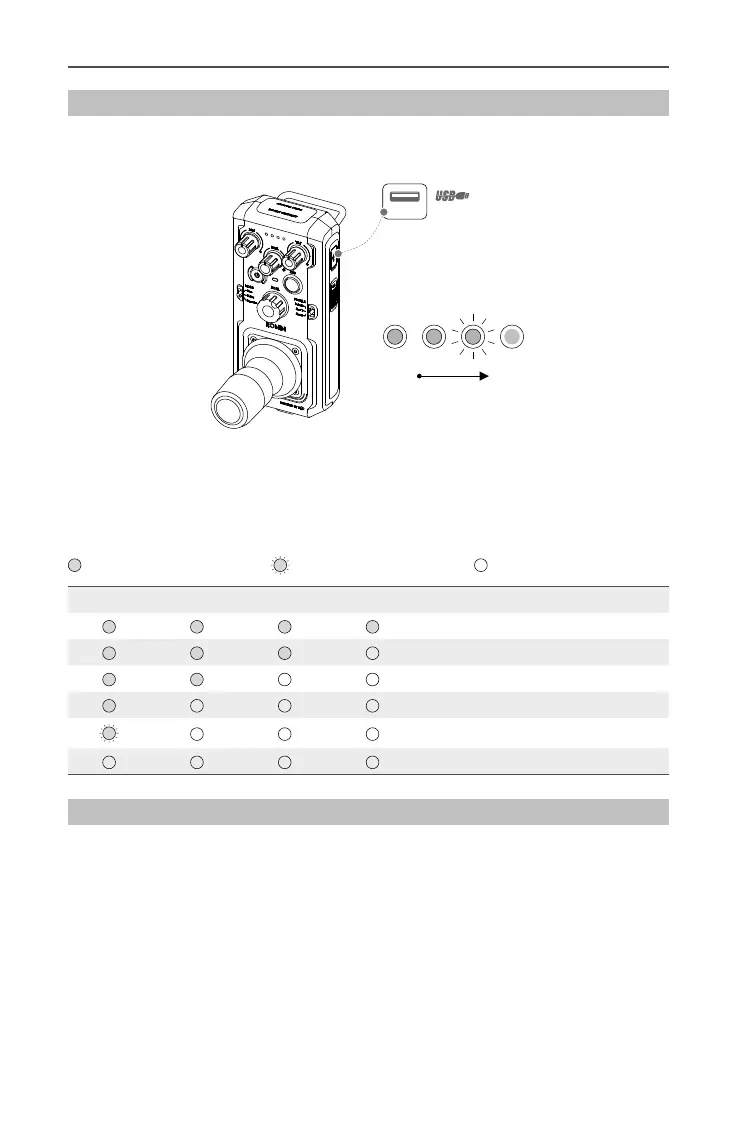Ronin 2
User Manual
©
2017 DJI OSMO All Rights Reserved.
35
Charging
Charge the Remote Controller using a USB charger via the USB Type-C port. The remote
controller has a maximum run time of 6 hours when fully charged.
Battery Level Indicators
The battery level indicators display the current battery level. The following is a description
of the indicators.
:
The LED is solidly lit
:
The LED is blinking
:
The LED is off
LED1 LED2 LED3 LED4 Current Battery Level
75% to 100%
50% to 75%
25% to 50%
12.5% to 25%
0% to 12.5%
<0%
Calibrating the Control Joystick and Roll Knob
Only calibrate the Control Joystick and Roll knob if you notice control is not accurate
(like if the pan axis is rotating without any input). Ensure the gimbal is powered off during
calibration.
1. Press once on the C1+C2 buttons, and then press the C1 and C2 buttons
simultaneously and hold them until the long beeping changes to a continuously short
beeping, which indicates calibration has begun. Do not touch the Control Stick until
calibration starts. Repeat step 1 if calibration fails to initiate.
2. Pull and push the control joystick and rotate the roll knob several times to the endpoints.
3. Press and hold the C1+C2 buttons again to exit calibration. The controller will beep
if calibration is successful. If calibration fails and there is no beep emitted, repeat the
steps above.
Low High
Charging Time: 2 hours (when charging at 2 A)