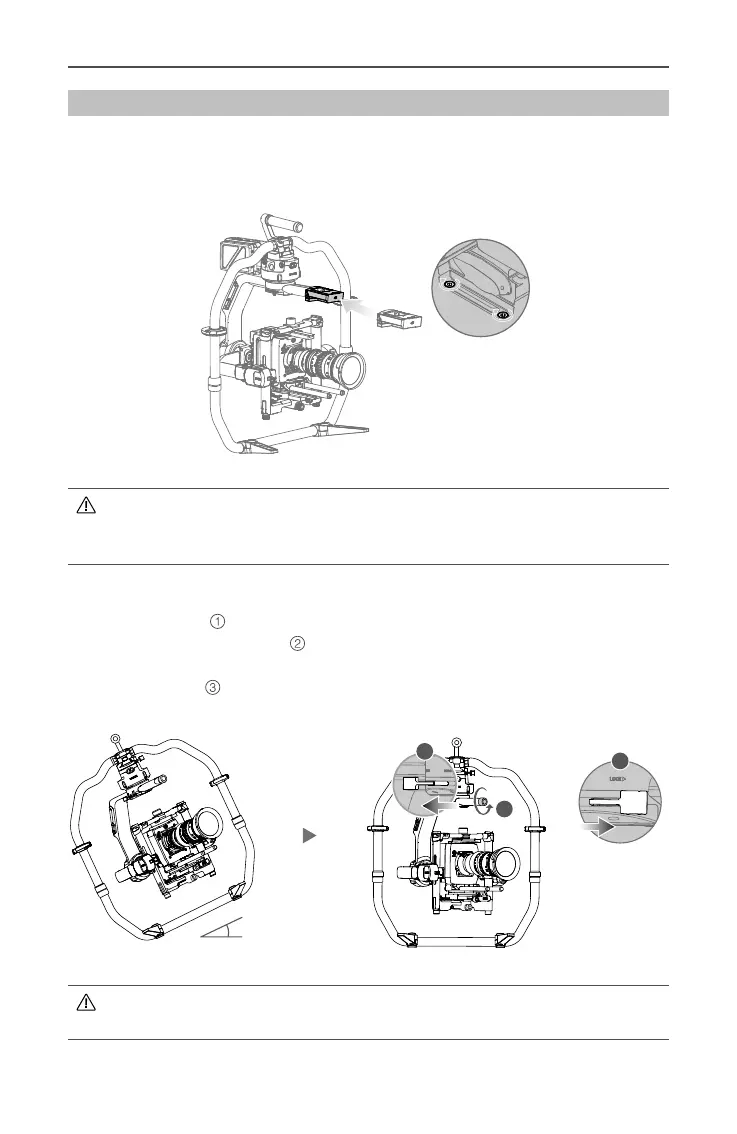Ronin 2
User Manual
14
©
2017 DJI OSMO All Rights Reserved.
Step 4: Balancing the Pan Axis
Please note: It is recommended to mount the provided MotionBlock before balancing
the pan axis when shooting in a high-speed situation for improved gimbal performance.
Attach the MotionBlock to the pan axis and tighten the screws as shown.
It is necessary to use the optional Counterweights if mounting a longer camera
system and the MotionBlock cannot be mounted due to the pan axis balancing
position. Visit the ofcial DJI Online Store to learn more.
1. Unlock the pan axis. Lift up one side of the Grip.
2. Toggle the lever
to the unlocked position, then adjust the camera's position by
turning the adjustment knob
until the camera remains still when rotating the pan
axis 45 degrees while lifting up one side of the Grip.
3. Tighten the lever
.
1
2
1
3
It is necessary to use the optional Counterweights if mounting a camera and the
camera system cannot be moved back far enough for balancing.