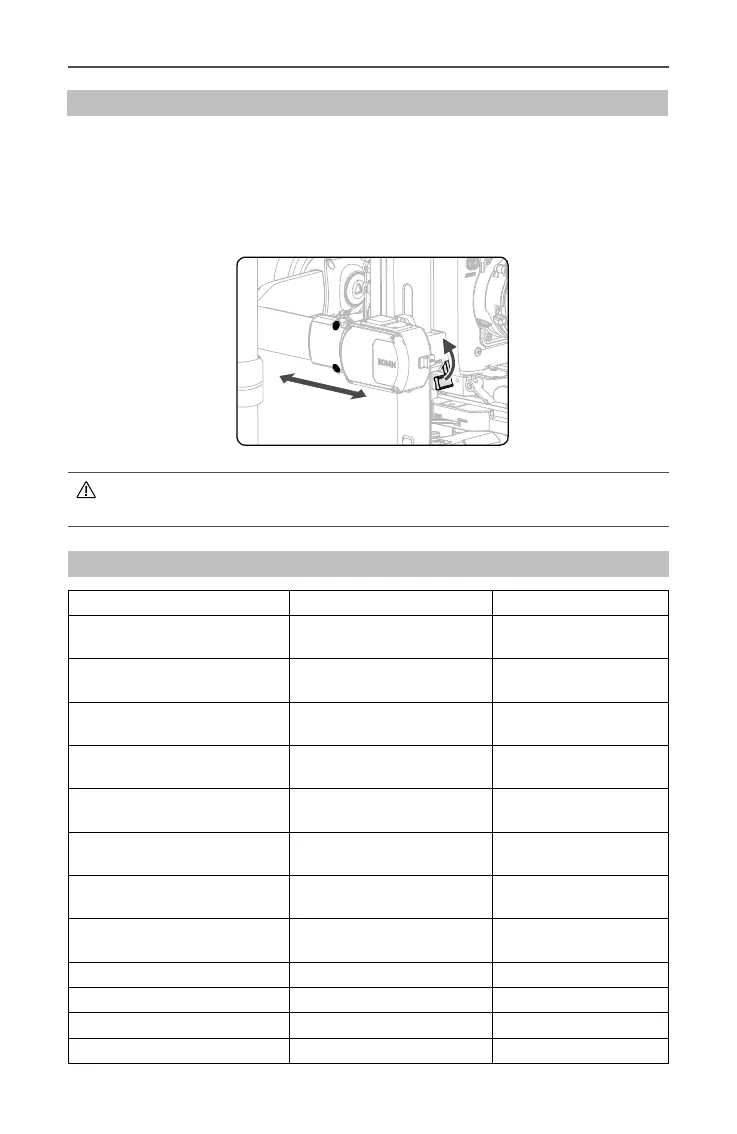Ronin 2
User Manual
10
©
2017 DJI OSMO All Rights Reserved.
Extending the Roll Axis Arm
The roll axis arm can be extended up to 5.5 cm if there isn’t sufcient mounting space for a
long camera.
Loosen the screws on both sides of the roll axis, and toggle the levers to their unlocked
position. Next, pull out the arms on both sides simultaneously as needed. Make sure the
measurement marks match up on both of the arms. Tighten the screws and toggle the levers.
The balance and performance of the gimbal may be reduced when the roll axis arms
are extended. Make sure to push back the arms to their default position after use.
Cable and Accessory Guides
Cables Connector to Ronin 2 Connector to Device
ARRI Alexa Mini Power Cable
Push-Pull Connector
1B 4+2pin Male
Push-Pull Connector
2B 8pin Male
ARRI Alexa Mini Start/Stop Cable
Push-Pull Connector
1B 14pin Male
Push-Pull Connector
1B 7pin Male
RED Power Cable
Push-Pull Connector
1B 4+2pin Male
Push-Pull Connector
1B 4+2pin Female
RED RCP Control Cable
Push-Pull Connector
1B 14pin Male
Push-Pull Connector
00B 4pin Male
Ronin 2 Power Cable
Push-Pull Connector
2B 10pin Single Slot Male
Push-Pull Connector
2B 10pin Dual Slot Male
2-pin Power Cable
Push-Pull Connector
1B 4+2pin Male
Push-Pull Connector
0B 2pin Male
DC Power Cable
Push-Pull Connector
1B 4+2pin Male
DC 5.5x2.1 Male
Triple P-TAP Breakout Box
Push-Pull Connector
1B 4+2pin Male
P-TAPx3
SDI IN Cable BNC Male BNC Male
SDI OUT Cable BNC Male BNC Male
USB Type-C Cable USB Type-C USB Type-A
UART to D-BUS Cable DJI 4pin 3pin Servo Cable