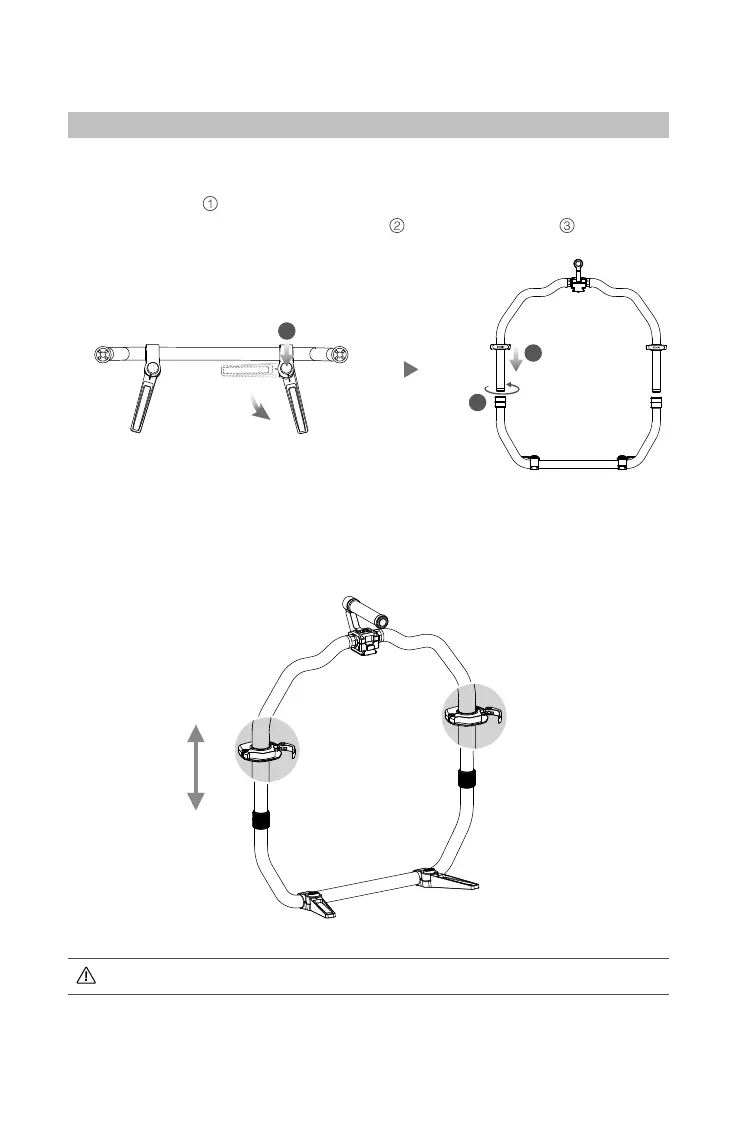©
2017 DJI OSMO All Rights Reserved.
5
Getting Started
Assembling the Grip
Use the Grip to hold the Ronin 2 during setup or operation. Follow the steps below to
assemble the Ronin 2 Grip.
1. Press the button
on the Grip Feet and extend them outwards.
2. Attach the upper and lower parts of the Grip
and then tighten them .
3. The hand stops on both sides are used to help users hold the Grip rmly. Adjust their
positions according to your needs.
2
3
1
When setting on a table, make sure the table is at and level.