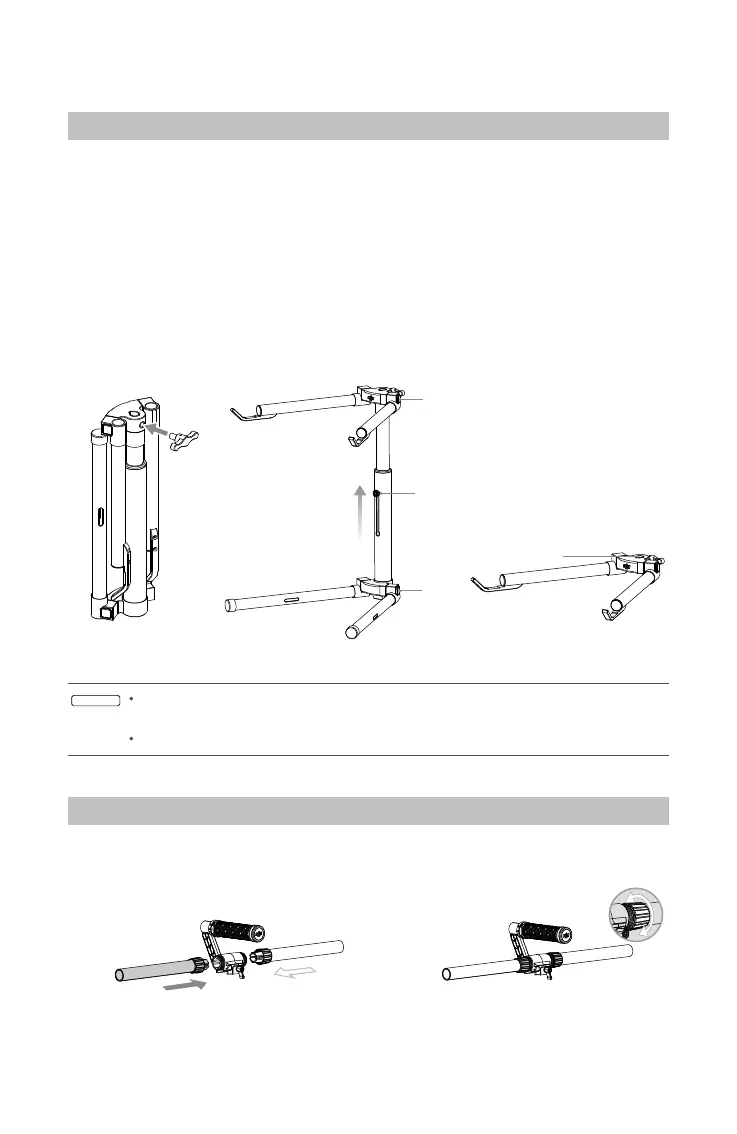8
©
2016 DJI All Rights Reserved.
Getting Started
Tuning Stand
You can use the tuning stand to hold the Ronin-MX during setup or for storage. To unfold
the tuning stand, follow the steps below.
1. Hold the stand in the upright position as shown in the picture below and tighten the knob.
2. Press the buttons [1] on the outside of the lower legs and rotate the legs downwards,
away from the stand. Then press the buttons [2] on the outside of the upper support
arms and pull them upwards, away from the stand. Press the button [3] on the vertical
support and slide it up to extend the stand, as shown.
3. The upper half of this tuning stand can be removed by loosening the knob on the rear
of the stand. You can use it with any C-stand style stud that ts into the hole where the
support arms converge.
Hole
[
1
]
[
2
]
[
3
]
When mounting this section to a C-stand, always be sure to check the balance of
the stand so that the Ronin-MX, if it is tted with a camera, does not tip over.
When setting on a table, make sure the table is at and level.
Assembling the Handle Bar
1. Attach the bars to both sides of the top handle by tightening the grip screws.
