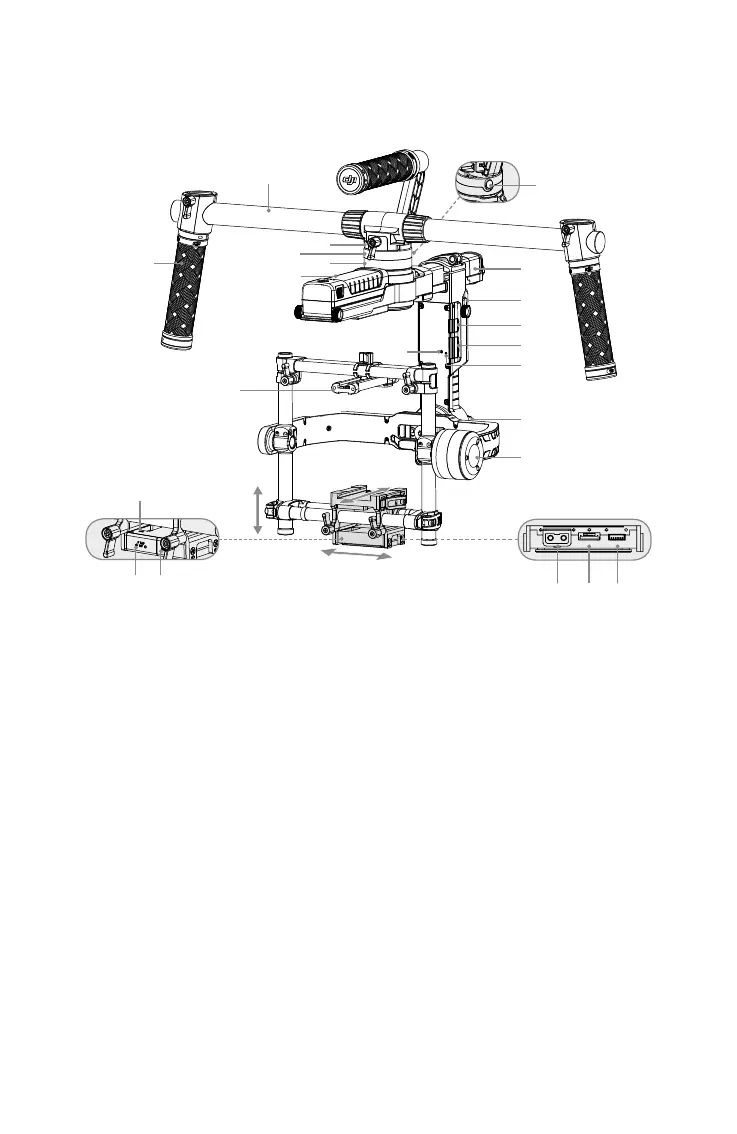©
2016 DJI All Rights Reserved.
7
Ronin-MX Diagram
[1] Top Handle Bar
[2] Side Handle
[3] Gimbal Connector
[4] CAN2 Bus Port
[5] Pan Motor
[6] DJI Intelligent Battery
[7] Safety Lock
[8] Pan Adjustment Slider
[9] Intelligent Battery Power Distributor
Mounting Plate
[10] D-BUS Receiver Port
[11] Micro USB Port & CAN1 Bus Port
[12] Bind Button
[13] Gimbal LED Indicator
[14] Camera Upper Mounting Plate
[15] Roll Motor
[16] Tilt Motor
[17] Fore and Aft Adjustment
[18] Tilt Vertical Adjustment
[19] Roll Adjustment
[20] IMU Port
[21] P-TAP Accessory Power Port
[22] USB Accessory Power Port
[23] P-TAP Accessory Power Port (rear side)
[24] DJI Lightbridge Port (rear side)
[25] GCU Port (rear side)
[
1
]
[
3
]
[
4
]
[
14
]
[
8
]
[
10
]
[
9
]
[
11
]
[13]
[
12
]
[
15
]
[
16
]
[
18
]
[
19
]
[
17
]
[
5
]
[
6
]
[
7
]
[
20
]
[
21
]
[
22
]
[
23
] [
24
]
[
25
]
[
2
]
