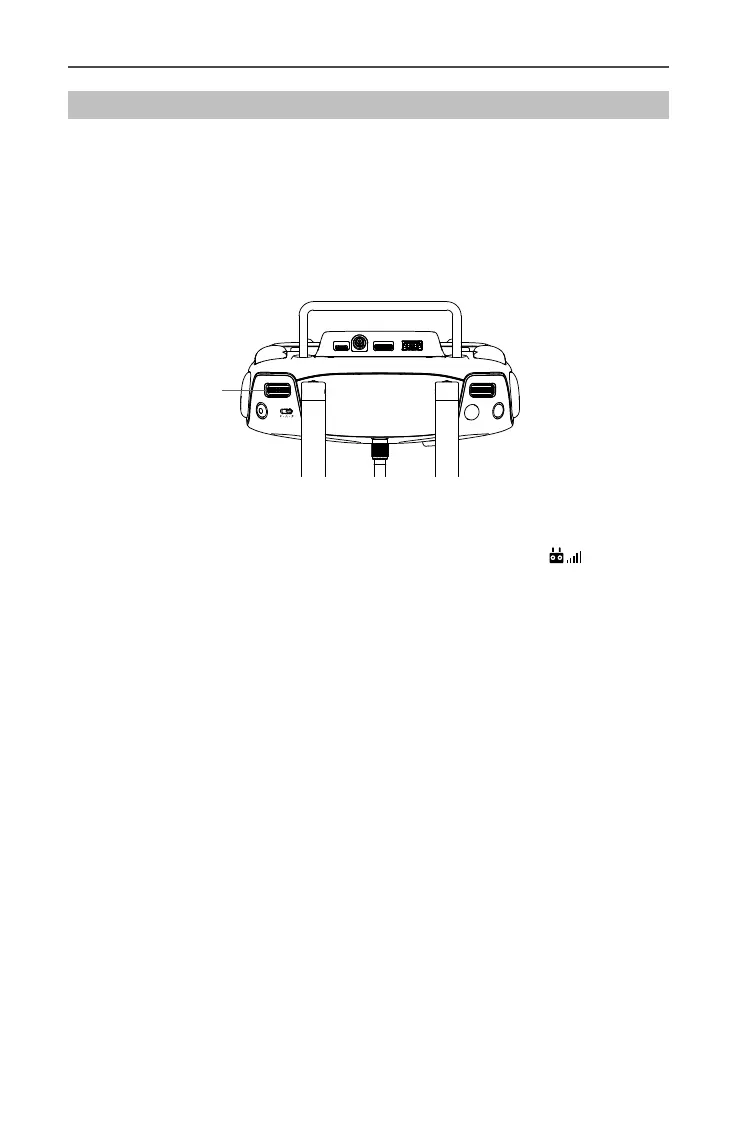Ronin-MX
User Manual
42
©
2016 DJI All Rights Reserved.
Remote Controller Operation
Single Remote Controller
The Ronin-MX can be controlled completely by the Matrice 600’s Remote Controller
instead of the Ronin-MX’s Remote Controller.
Adjust the Ronin-MX’s tilt or pan by using the gimbal dial on the Remote Controller.
(Congure the C1 and C2 buttons according to the on-screen instructions in DJI GO.)
Dual Remote Controller
The operation of the Master Remote Controller stays the same. Tap to finish the
“Remote Controller Settings” of the Slave Remote Controller according to the tips
appearing in the DJI GO app.
Gimbal Dial
