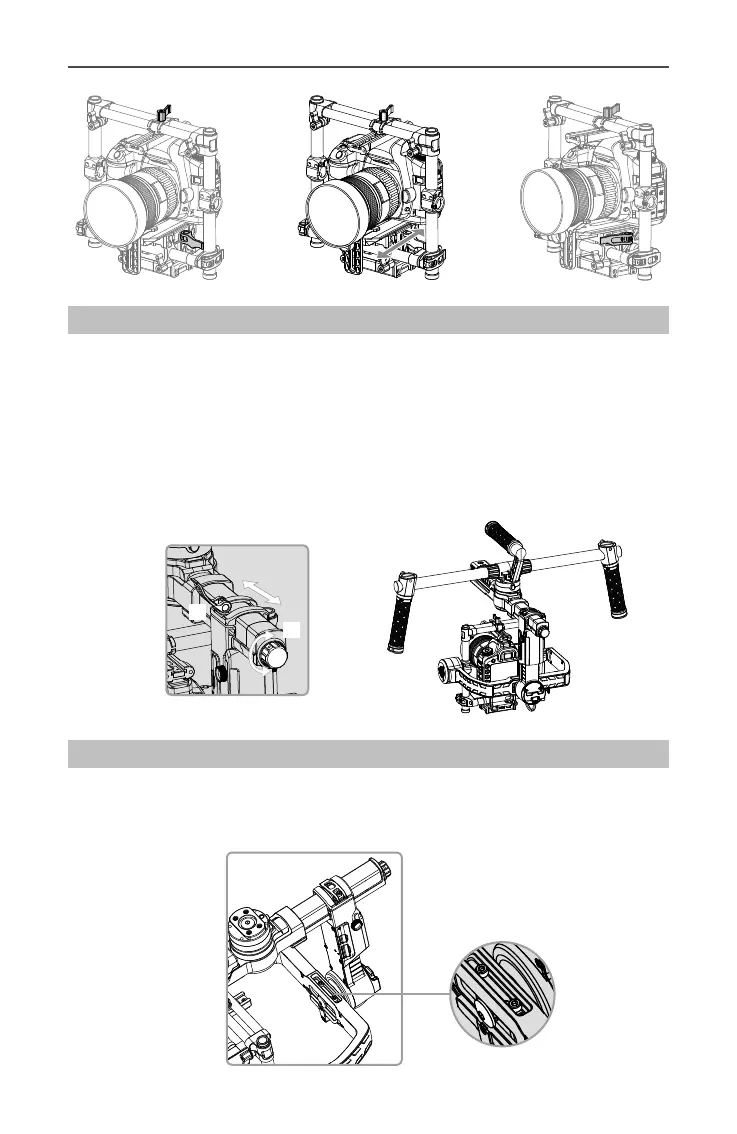Ronin-MX
User Manual
©
2016 DJI All Rights Reserved.
17
Step 4: Balancing the Pan Axis
To balance the pan axis, you must adjust the pan axis slide.
1. Open the clamp [1] on the pan axis and turn the knob [2] to slide the assembly.
Identify if the Ronin-MX is front heavy or rear heavy. Rotate the Ronin-MX on the stand
so one side is higher than the other, if the front end rotates from the higher position to
the lower position and that means the Ronin-MX is currently front heavy, then you will
need to slide the gimbal backward, otherwise you need to slide the gimbal forward.
2. Tighten the clamp after balancing is completed. While the Ronin-MX is resting on the
tuning stand, try rotating the Ronin-MX. If the camera does not swing, the pan axis is
properly balanced.
Advanced Roll Adjustment
In cases where the camera itself is too light in comparison to the tilt motor assembly,
advanced roll adjustment can be achieved by loosening the indicated screws and
pushing the assembly to the right or left.
[1]
[2]
