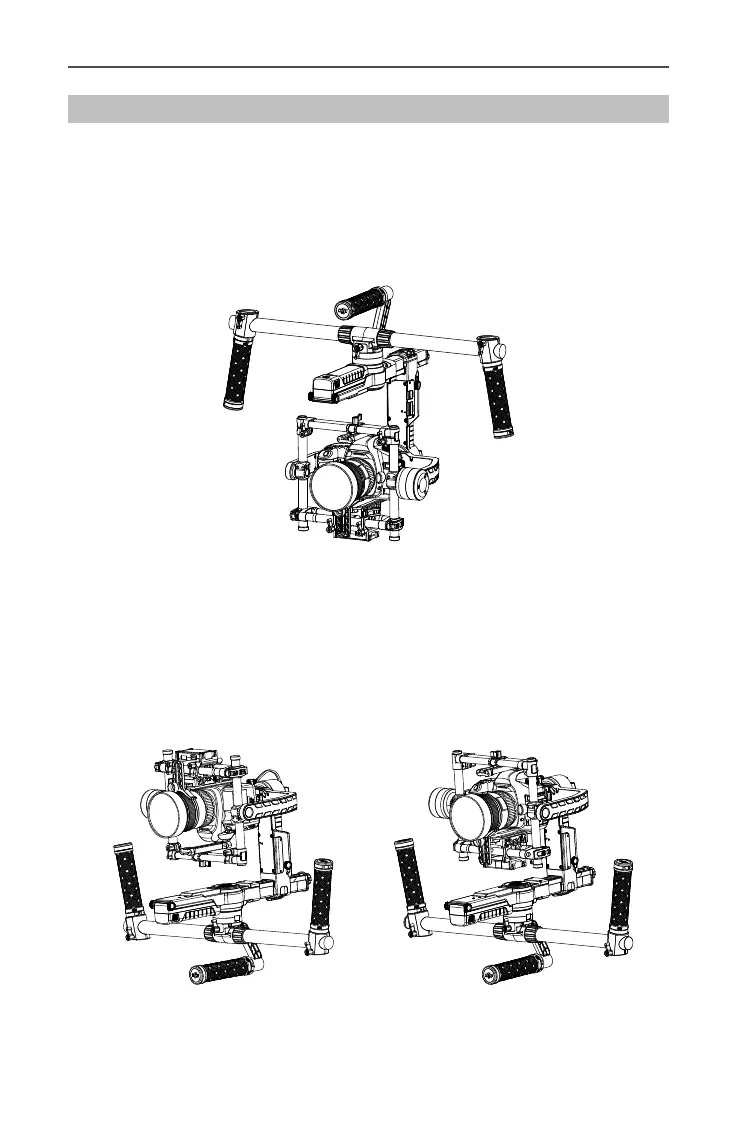Ronin-MX
User Manual
36
©
2016 DJI All Rights Reserved.
Operation Modes
The Ronin-MX has three operation modes: Underslung Mode, Upright Mode and Briefcase
Mode.
Underslung Mode
Underslung Mode is the standard, default mode. The Ronin-MX can be used in this mode
without any adjustments.
Upright Mode
Flip the gimbal forward 180 degrees and it will automatically change to Upright Mode.
Alternatively, you can change the gimbal into Upright Mode before turning it on. Upright
Mode is ideal for car mounts or other top down perspective camera positions, as it allows
you to shoot higher and/or at eye level. Upright Mode can also be used without any
adjustments. Do not ip the gimbal sideways (left or right) to convert to Upright Mode.
