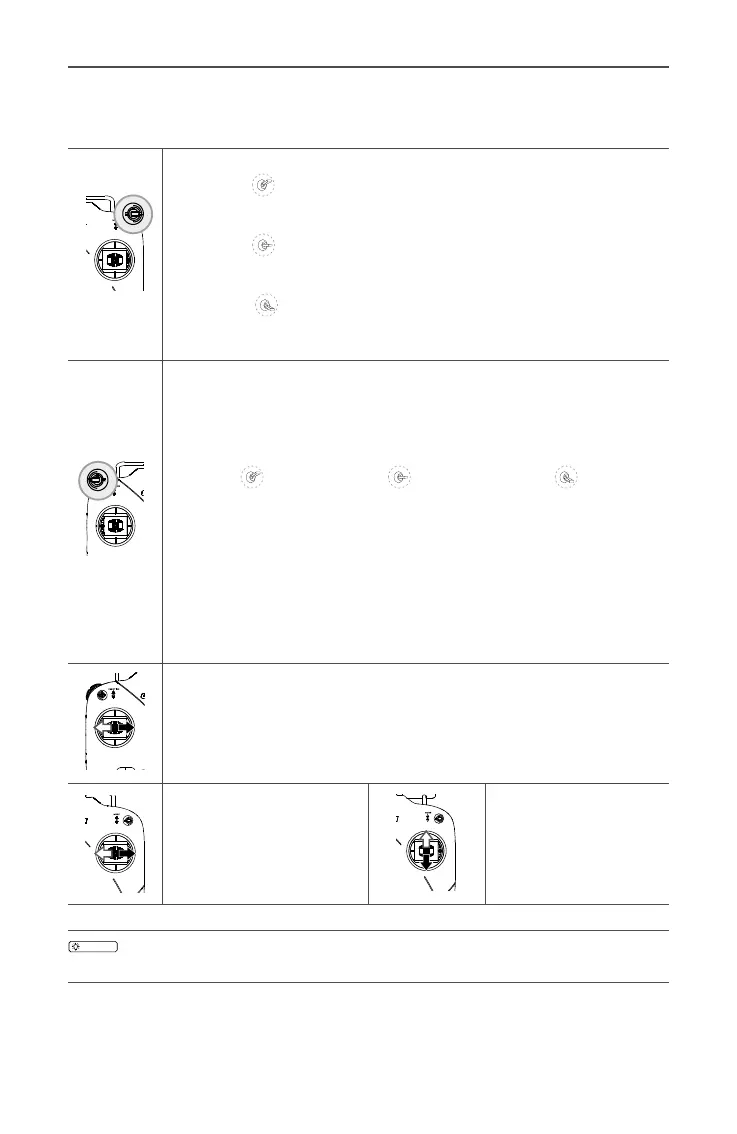Ronin-MX
User Manual
©
2016 DJI All Rights Reserved.
35
Remote Controller Features
MODE: The MODE switch is used for toggling SmoothTrack.
In Position 1
, SmoothTrack is off. The Remote Controller is free to control
the pan axis and stops and holds the last position determined by the pan
axis control stick.
In Position 2 , SmoothTrack is on. The Remote Controller is free to control
the pan axis and stops and holds the last position determined by the pan
axis control stick.
In Position 3 , SmoothTrack is on. The gimbal will reorient and reset the
pan angle to the forward-facing direction when the pan axis control stick is
released.
FUNCTION
1. The FUNCTION switch is used to select the SmoothTrack speed.
There are 3 possible selections: Fast, Normal, and Slow. The value of
each speed can be preset in the DJI Assistant app or DJI Assistant
software for PC/MAC.
Position 1
-Fast Position 2 -Normal Position 3 -Slow
2. Activating Motor Kill Switch
Quickly ip the FUNCTION Switch between Position 1 and Position 3 at
least three times to activate the Motor Kill Switch. Repeat this process
to turn off the Motor Kill Switch. Be sure to position the camera in the
standard operating position before re-activating the gimbal’s motors.
The Motor Kill Switch is useful if the gimbal operator runs into an issue or
needs to make a quick mechanical adjustment to the gimbal or camera
setup.
Left Stick (Default settings): Horizontal movements on the left stick control
the roll axis. Vertical movements have no denition.
Right Stick (Default
settings): Horizontal
movements on the right
stick control the pan axis.
Right Stick (Default
settings):
Vertical movements on
the right stick control the
tilt axis.
These stick settings can be customized in the DJI Assistant app or the DJI
Assistant software for PC/MAC.
