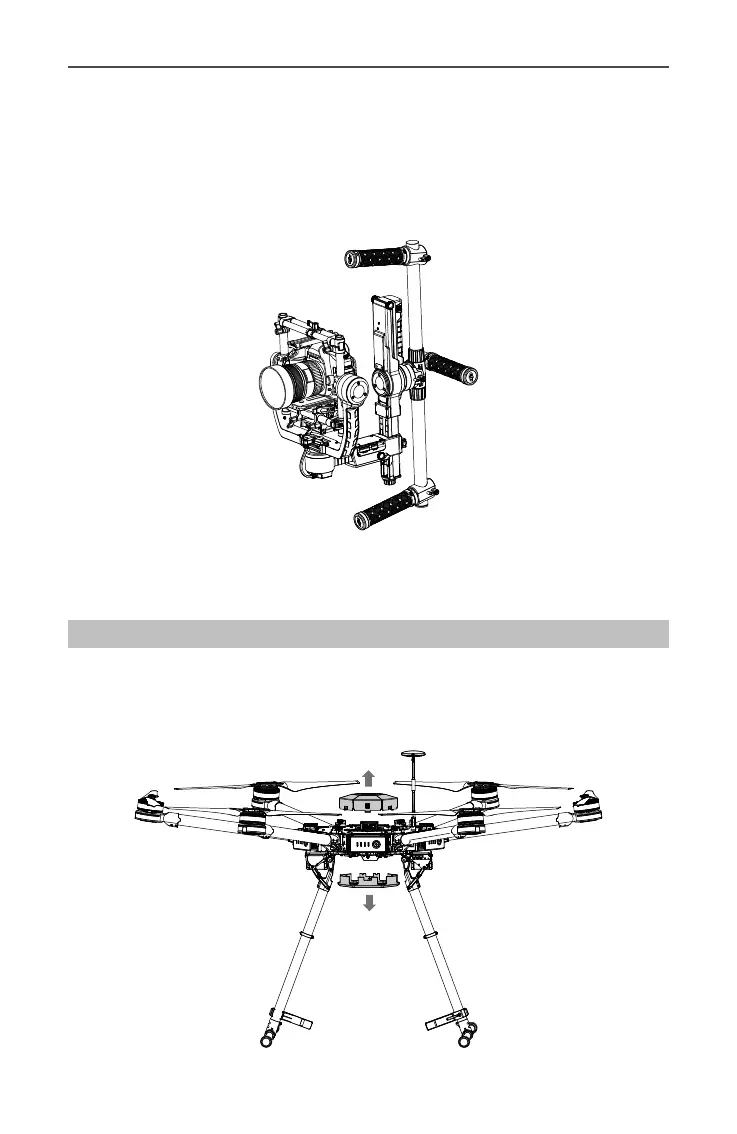Ronin-MX
User Manual
©
2016 DJI All Rights Reserved.
37
Briefcase Mode
Briefcase Mode allows you to hold the Ronin-MX in a slim profile close to your body.
To use Briefcase Mode, tilt the gimbal 90˚ to the left or right vertically on the roll axis.
You can turn Briefcase Mode off in the DJI Assistant app, in which case the Ronin-MX
will never automatically transform into Briefcase Mode. In Briefcase Mode, the Remote
Controller cannot pan, tilt, or roll the gimbal.
Using with the Matrice 600
Mounting the Ronin-MX onto the Matrice 600
Before mounting the Ronin-MX onto a Matrice 600, ensure the camera is mounted
securely on the Ronin-MX and the balance is adjusted properly.
1. Remove the upper cover and lower cover from the Matrice 600’s center frame and the
expansion mounting kit.
