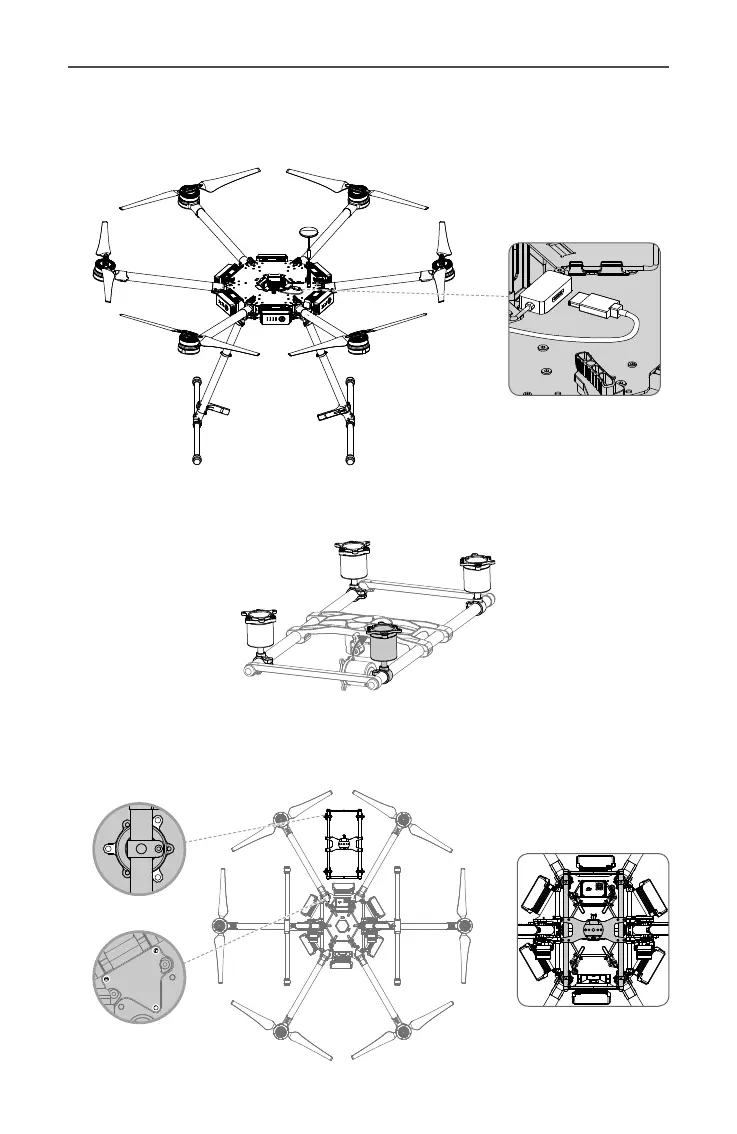Ronin-MX
User Manual
38
©
2016 DJI All Rights Reserved.
3. Adjust the Ronin-MX vibration absorbtion mounting plate, then tighten the screws on
the connector.
4. Mount the vibration absorber onto the bottom of the Matrice 600 with the lock-knob
facing forward, then tighten the 12 vibration absorber screws provided.
2. Connect one end of the provided CAN cable to the CAN1 port on the Matrice 600’s
main controller, and pull the other end through the outlet of the center frame. Then re-
mount the Matrice 600’s upper and lower covers.
