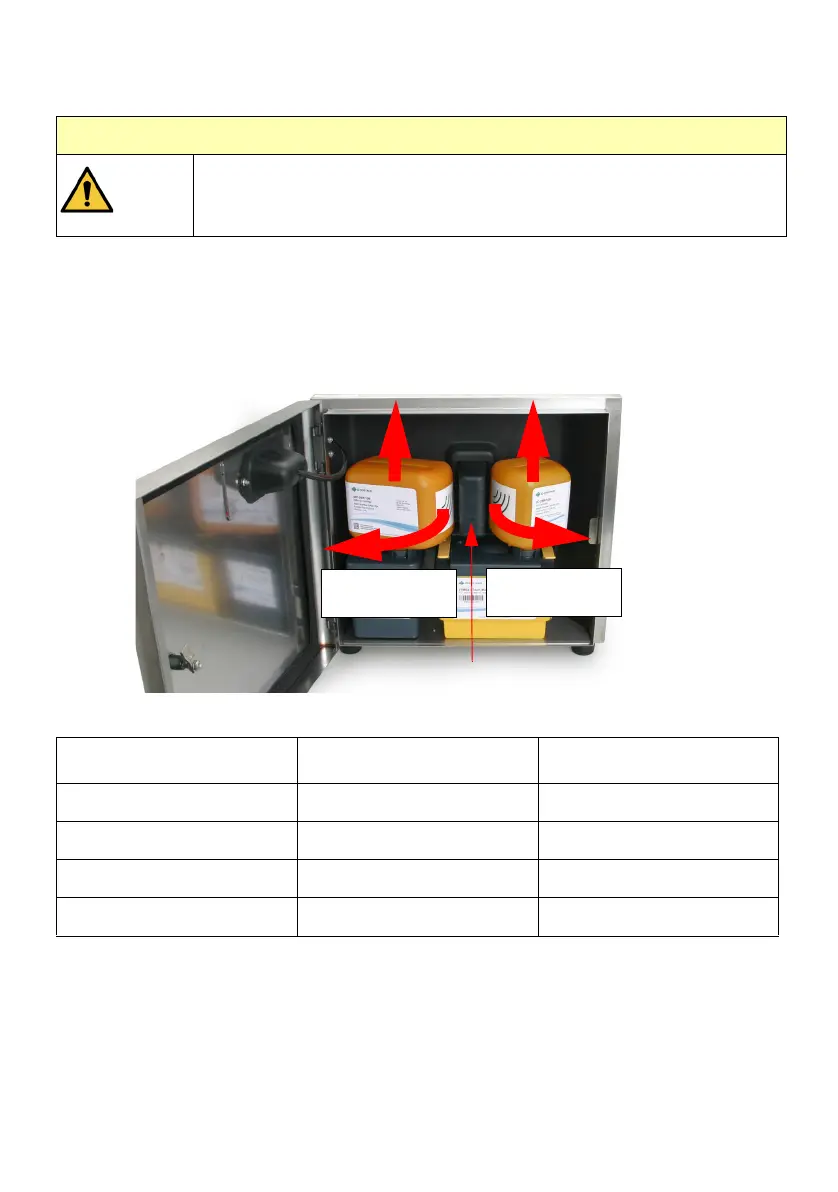14 EPT034331 Issue 5 May 2021
Notes: (1) Change the cartridges promptly to avoid poor printing.
(2) Shake heavy duty ink cartridges for at least 2 minutes before fitting.
(3) Images illustrate an Ax350i/Ax550i. This procedure is the same for
Ax130i/Ax150i.
(1) Remove the Empty Cartridge
(2) Hold the new Cartridge near the Quality Management Module (QMM):
CAUTION: Do not replace a cartridge until prompted. Risk of ink leak.
Risk of ink level overfilling if a cartridge is replaced when it is not needed.
This will cause ink to leak out of the printer cabinet. Only replace a
cartridge when instructed by the user interface.
Light on QMM Meaning Action
Yellow Not Found Try another Cartridge
Flashing Yellow Reading Wait
Green Good Use this Cartridge
Red Not Good Try another Cartridge