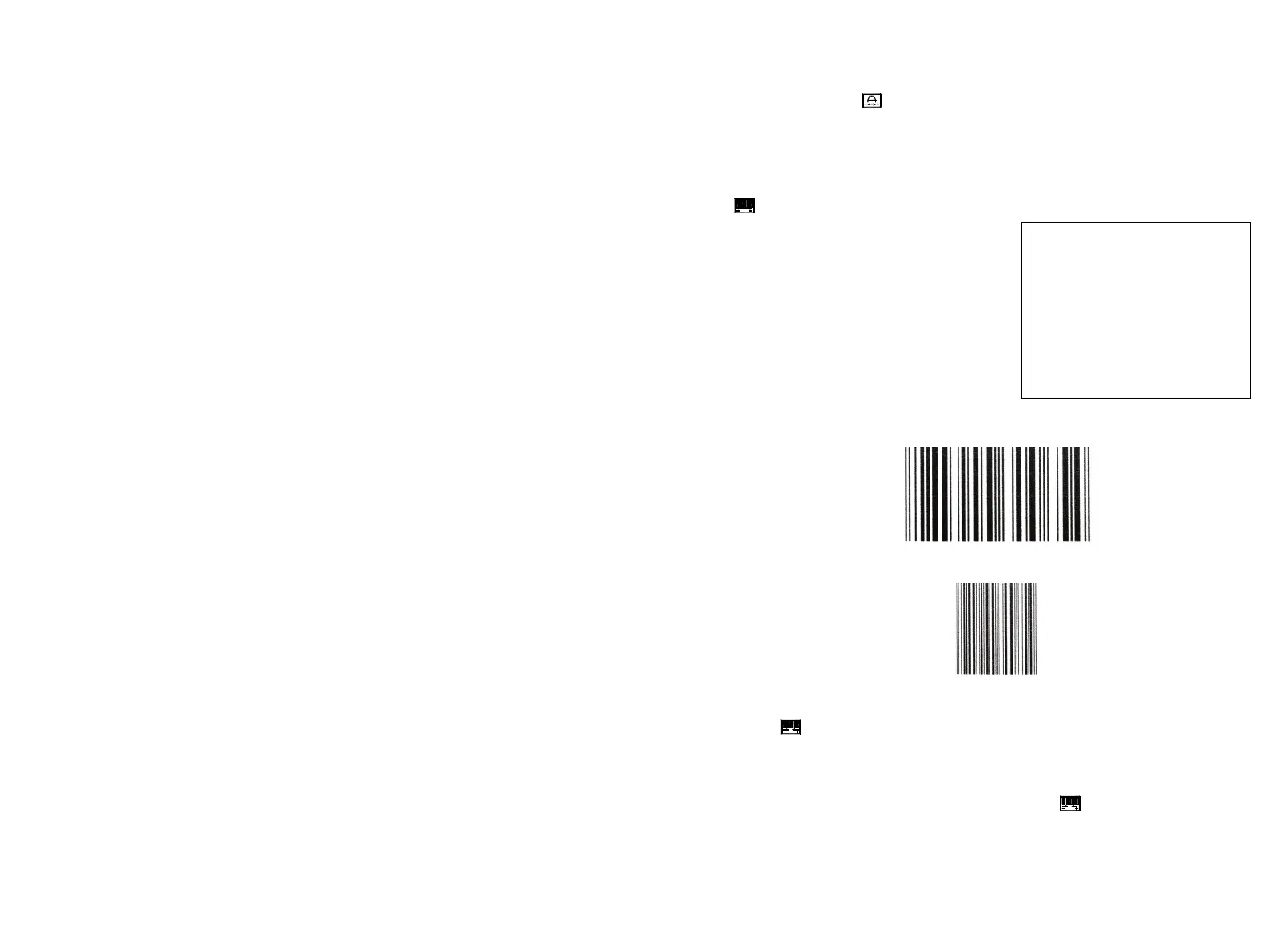ADJUSTING PARAMETERS
77144 Issue 8 August 2009 127
The Print Width parameter allows the width of the text characters to be
adjusted, selecting 1 will reduce the width to half the width of the 2 setting. This
will adjust per message.
The final two parameter functions are specifically for bar codes and control their
parameters within a message.
Bar code magnification allows the width of a bar code to be changed.
(1) When this function is entered it will
be set to the default bar code
magnification. There are 12
magnification settings. Press the up/
down cursor key to set the required
magnification value (shown next to
the code type), press enter to
confirm the value.
Below are two samples of the same
bar code.
The raster remove icon controls the thickness of the individual bars
on a bar code. This can be important when trying to improve the quality of
the bar code. If the bars are too closely spaced or the ink bleeds, causing the
bars to merge, the scanner can misread the code. If the raster size needs to
be decreased then enter the raster remove icon.
BAR CODE MAGNIFICATION
EAN/CODE 128 : 59%
ITF 14/I 2of5 : 117%
EAN 13/8 : 180%
CODE 39(CPI) : 3.6
CODE 93(CPI) : 4.8
USE CURSOR KEYS
TO CHANGE MAG FACTOR
EAN 13 bar code printed at the default value
The same bar code printed at a lower magnification value