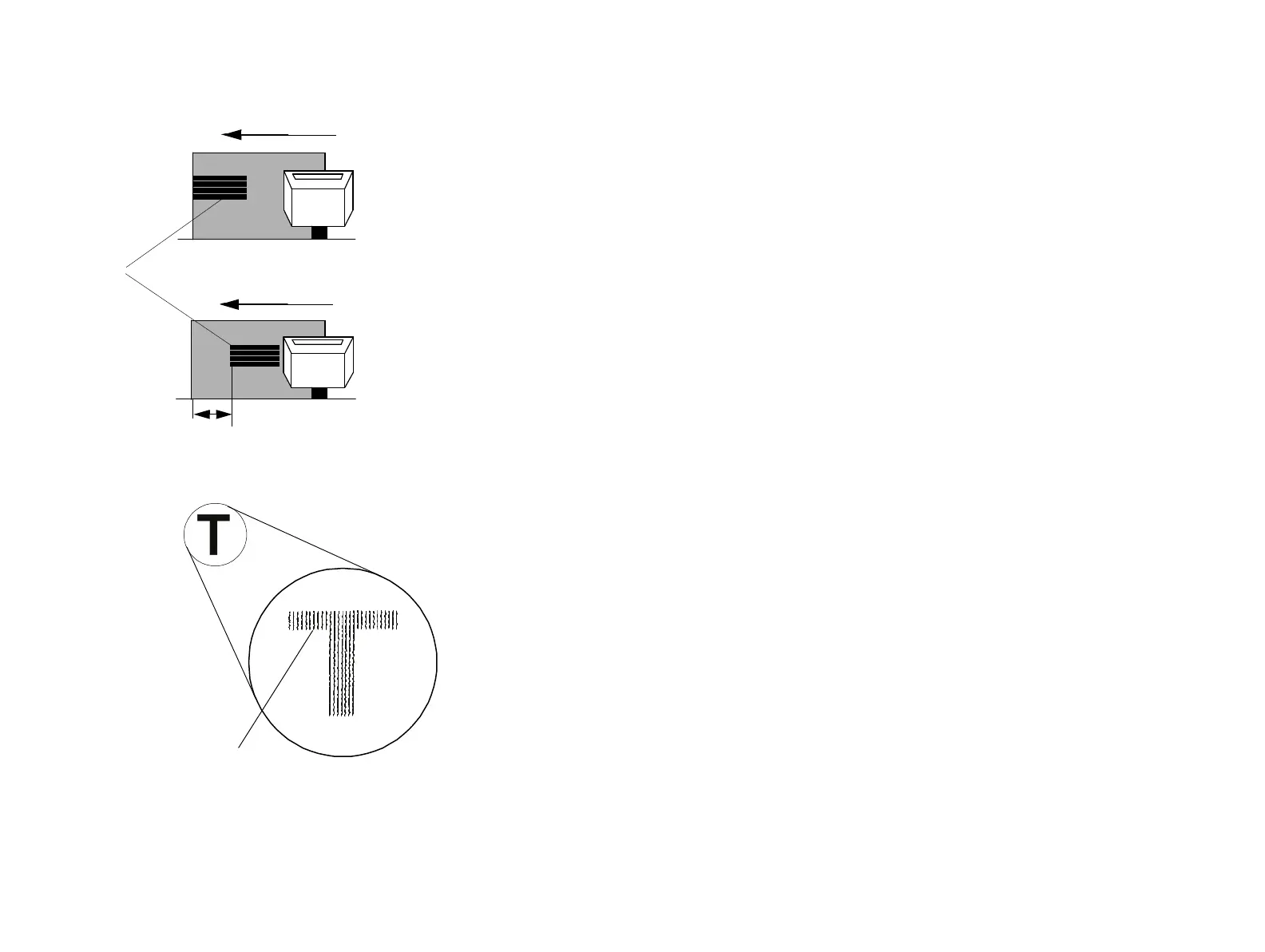ADJUSTING PARAMETERS
126 77144 Issue 8 August 2009
The 1st example above shows where a message appears when a very small delay is
added in the parameters function, in the 2nd example the delay has been increased.
Each character or graphic on a messages is made up of rasters, these are the tiny
vertical lines that make up a particular character or graphic.
Delay
Direction of conveyor
Message
Direction of conveyor