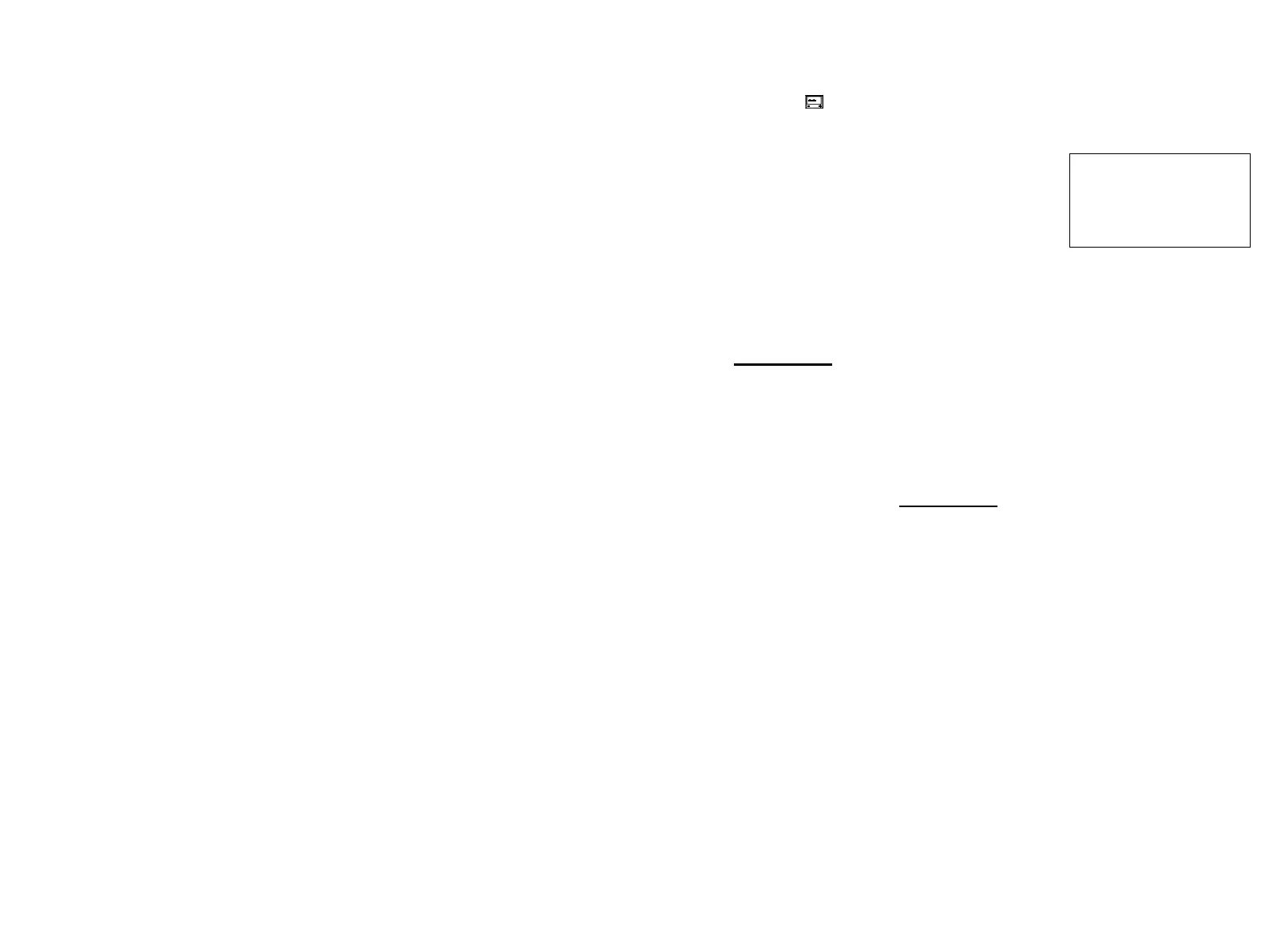ADJUSTING PARAMETERS
77144 Issue 8 August 2009 125
The delay icon is used to position the message in relation to the leading edge
of the printing surface. If the delay is insufficient, the message will print too close
to the leading edge.
If this occurs, enter the delay parameter menu and
add a sufficient delay. The default value is set at 15
and can go up to a maximum of 9999.
These values relate to the rasters which make up the
vertical component of the text or graphics. To create
a delay, the value must be entered at the flashing
cursor block, this amount can be guessed but to work out an accurate delay the
following equation should be used:
For example if a 100 mm delay is required at 200dpi then the delay value is 787
(assuming the conveyor and speed settings are set correctly):
CURRENT DELAY = 15
MAX. VALUE = 9999
ENTER NEW VALUE
Distance from the leading
edge in millimetres
Value in rasters that must
be entered as the delay
DPI
X
25.4
=