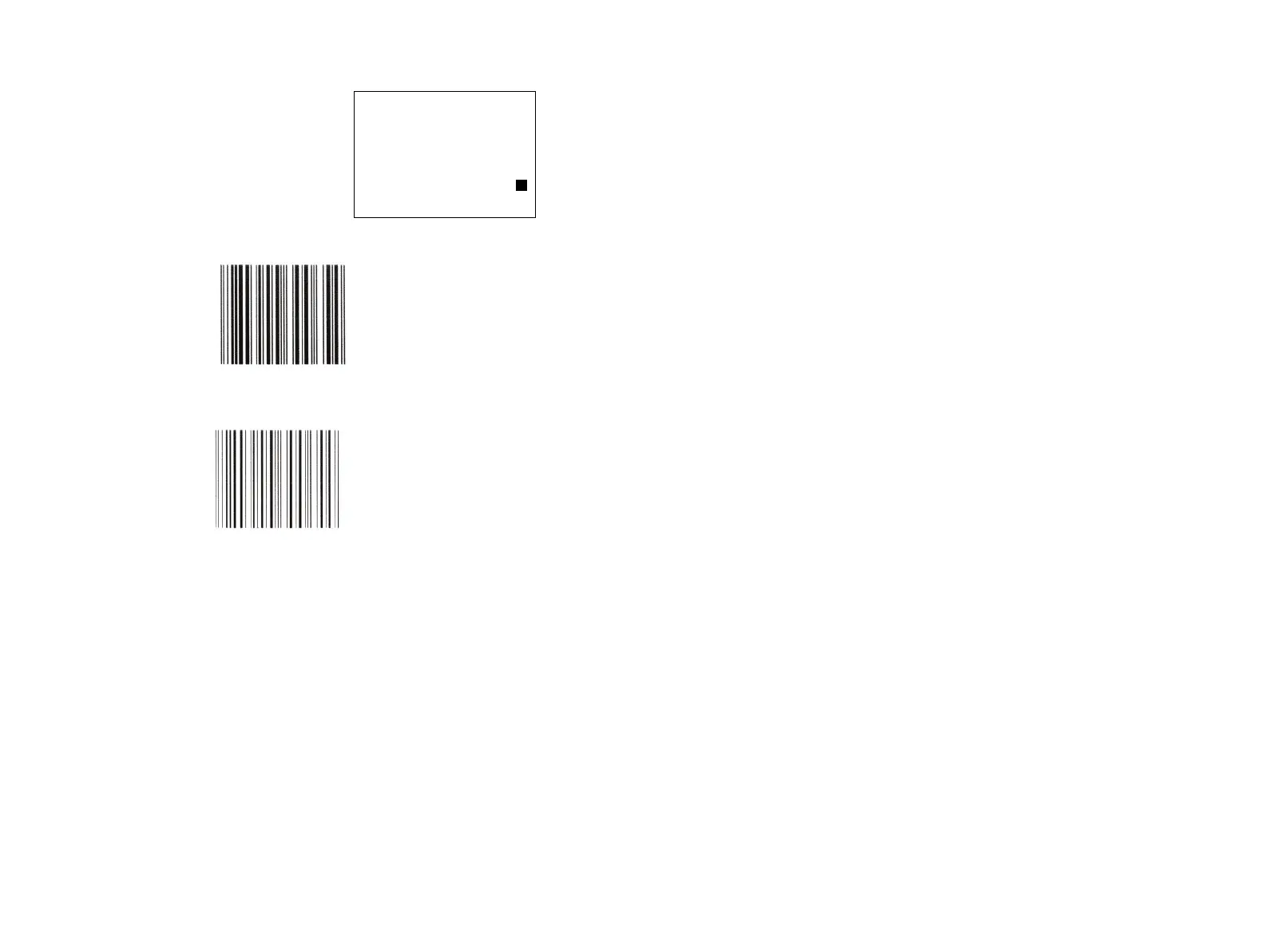ADJUSTING PARAMETERS
128 77144 Issue 8 August 2009
(2) The sample screen adjacent contains a default
bar width value of zero, this means that no
rasters have currently been removed. The
value can be set from 0 to 8 and is entered at
the flashing cursor, the enter key must be
pressed to confirm.
The two bar code samples show differences
between a raster removed bar code and an unchanged bar code.
CURRENT REDUCE
WIDTH = 0
ACCEPTABLE VALUES
ARE 0 TO 8
ENTER NEW VALUE
Printed at the default setting, notice the rasters are thicker and closer together.
The same bar code printed with less rasters, causing the spaces between the
bars to increase.