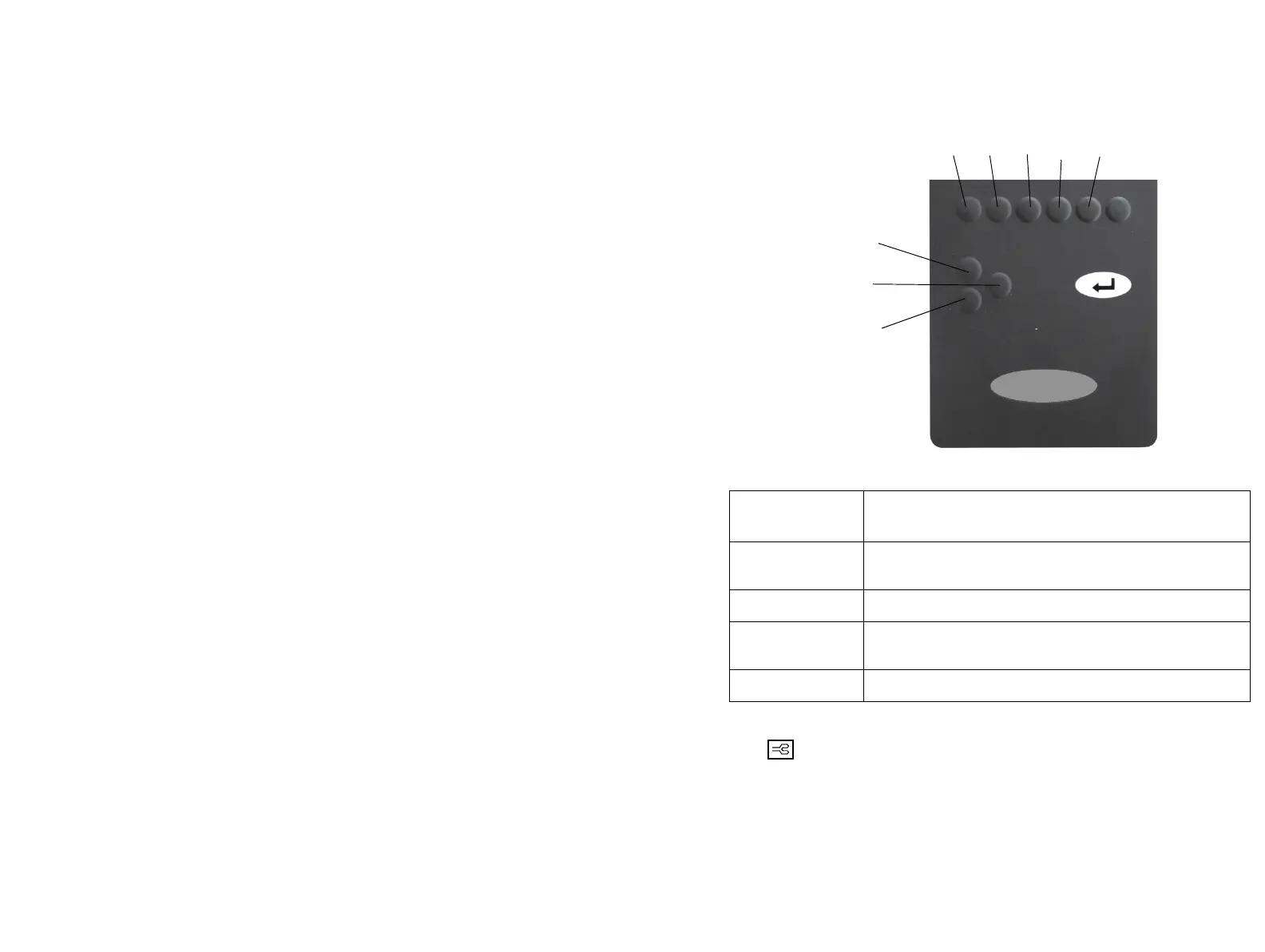BASIC OPERATIONS
77144 Issue 8 August 2009 59
The following keys are used to perform specific functions, usually in conjunction
with the downshift key.
To change the IP address, use the scroll left/right buttons to locate the Options
icon , select by pressing the button below the icon. Using the Up/Down
scroll buttons, scroll the cursor to IP Settings, press enter to select the IP setting.
Use the delete key to remove the old value and replace using the numeric keys - to
enter a decimal point, use the upshift and Point keys. Once complete, scroll to
OK and press the enter key.
Downshift + F Fill the ink system. If ink system is already full, will report
Ink system filled
Downshift + I View the IP setting details. To change the IP address, see
below.
Downshift + P Enable/Disable the password.
T To print a test message, hold the T button in and power
the printer on.
V View current software issue details
Down Shift
FIPTV
C6000MFSpecial Function Keys
UpShift
Point