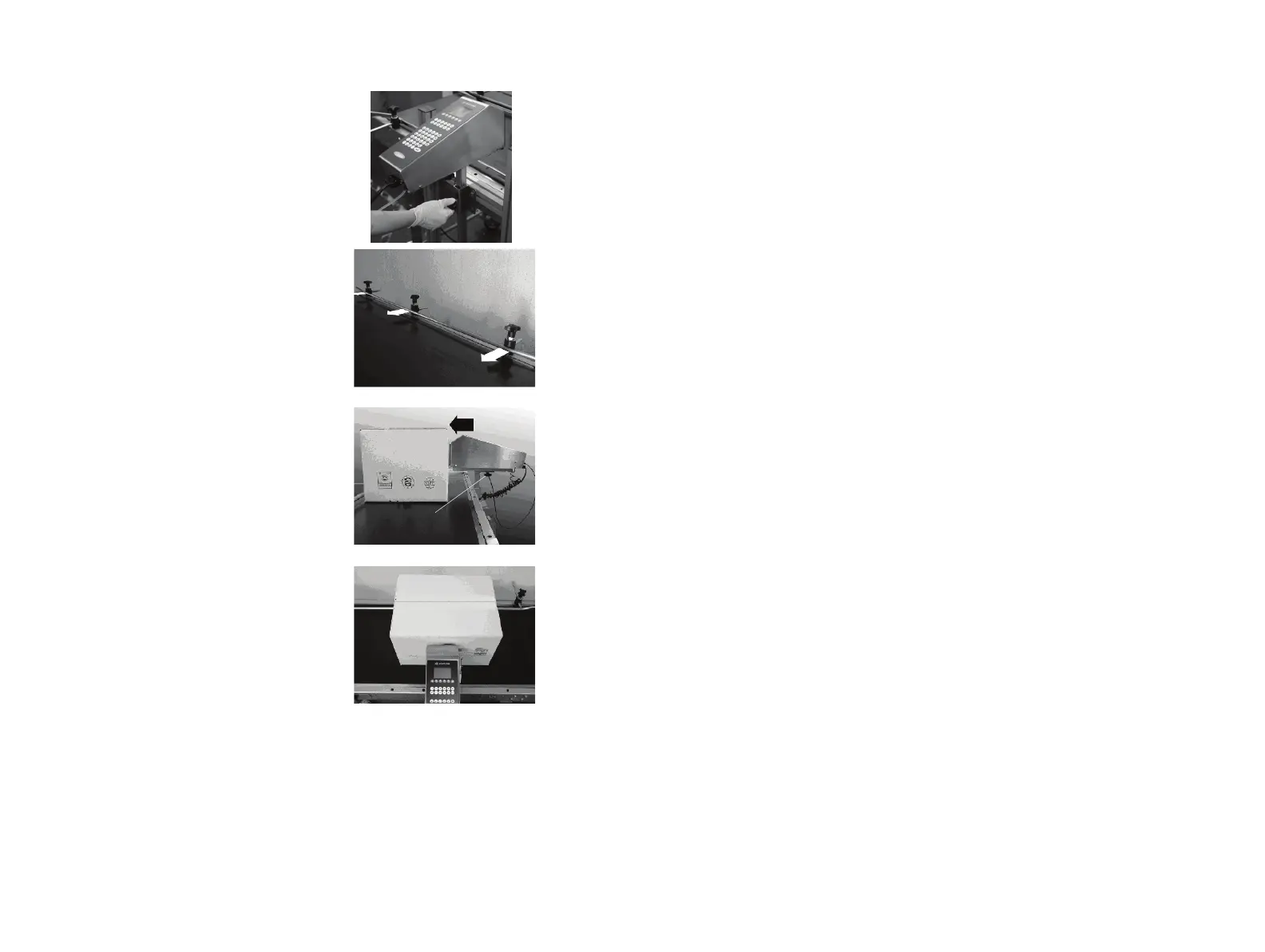BASIC OPERATIONS
66 77144 Issue 8 August 2009
(4) When the control unit is at the required
height, tighten the fixing knob.
(5) When the vertical height of the unit is set,
the conveyor mounted guide rails should be
positioned so the box is not too far from the
print head. At this point the distance from
the control unit front to the box can be
approximated. It will be adjusted more
accurately in the next step.
(6) To accurately adjust the horizontal distance
between the box and the unit, loosen the
black plastic fixing knob beneath the control
unit, then move the unit forward until it sits
flush against the surface of the box. Do not
press too hard, the surfaces should be as
close as possible without touching.
(7) When the horizontal distance is set, ensure
there is adequate tolerance for the box to
move past the print head without getting
stuck or misaligned. If not, move the control
unit back very slightly.
(8) Repeat steps (1) to (7) above for all control
units (print heads).