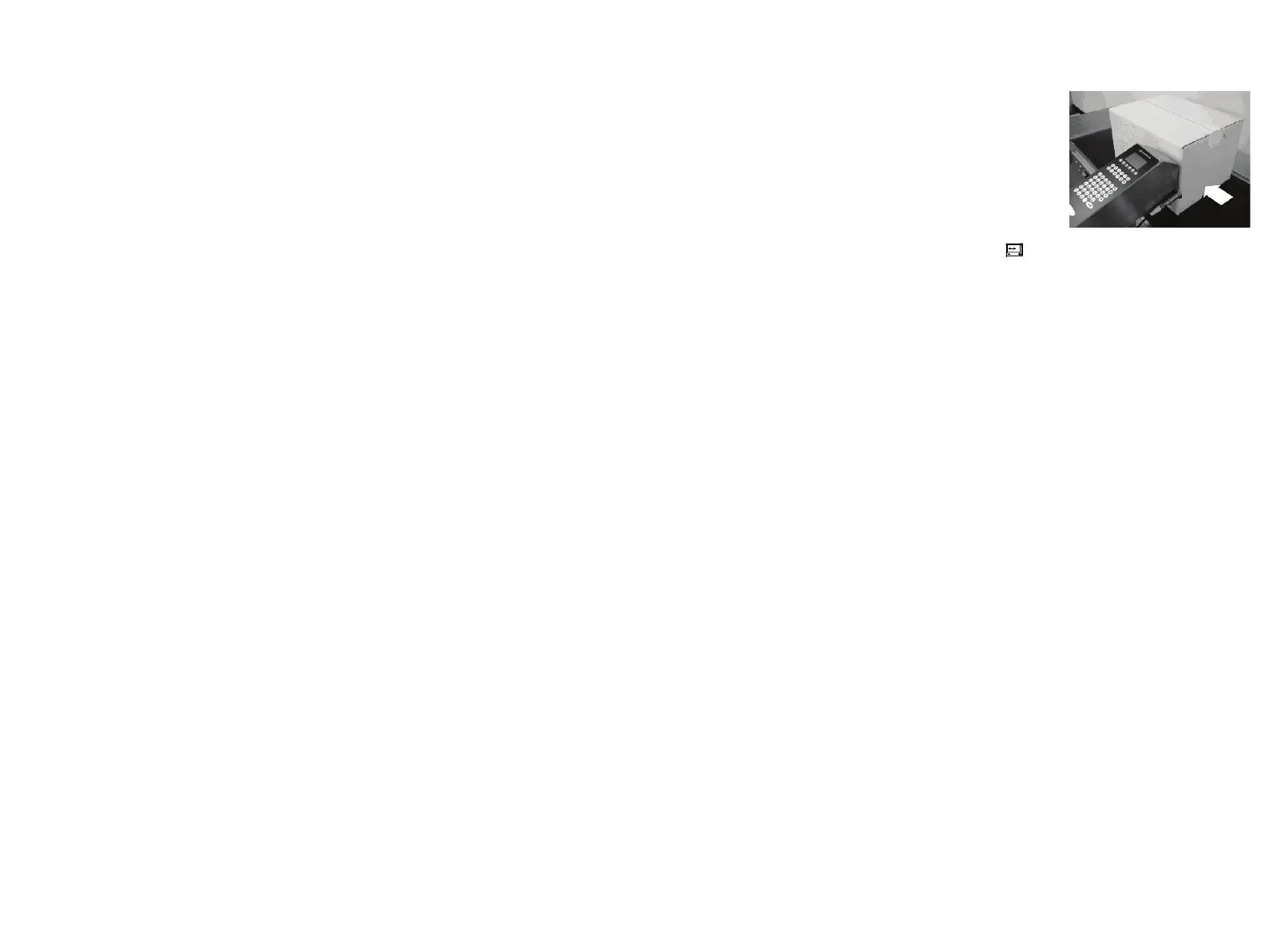BASIC OPERATIONS
77144 Issue 8 August 2009 67
(9) When the set up is complete, the printer
should be switched on and tested. Run a test
box on the conveyor, past the print head(s) to
check that the message is printing in the
required location. The vertical and
horizontal adjustments may need to be fine
tuned. If the message is printing too close to
the edge of the box then this must be
adjusted using the delay function . See
Adjusting Parameters for further
information, for the C6000MF printer this is
done via the Connect software, refer to the
Connect manual.