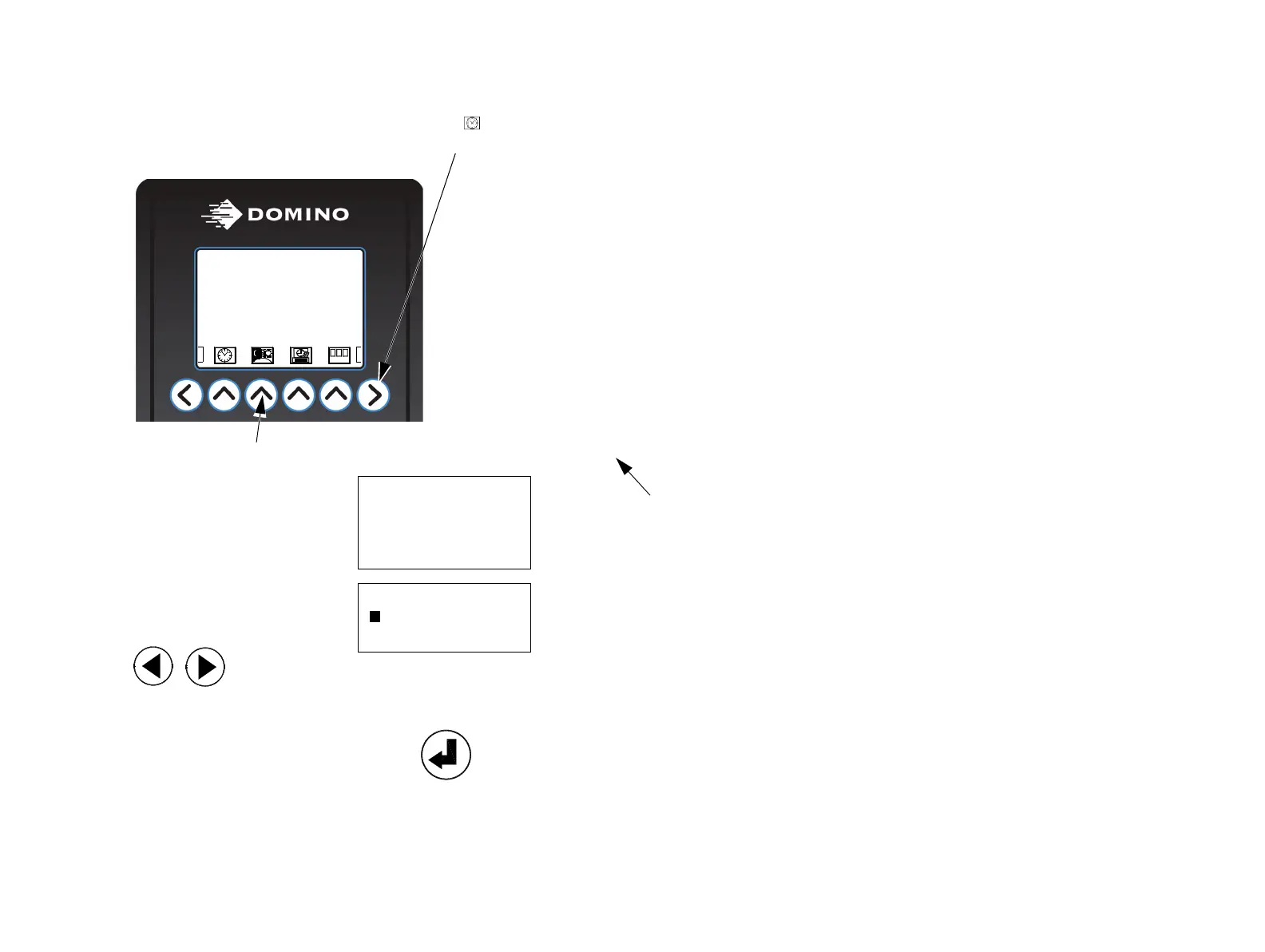PROGRAMMING THE PRINTER
74 77144 Issue 8 August 2009
Amend the clock function, as follows:
(1) Scroll through the menu bar functions and select the set clock icon.
(2) The Clock Options submenu is displayed.
Select the time option by using the up down
cursor keys and press enter.
(3) A flashing cursor block at the beginning of
the hours format can be moved left or right
by pressing the cursor arrows on the key pad.
(4) To re-adjust any of the values, place the
cursor over the character to be adjusted and
overtype the new value, when all changes are
completed press enter.
Note: Values that are outside the parameters of the 24 hour clock or calendar month,
are not accepted.
Press the corresponding key to select the function
PRINTING MESSAGE1
NORMAL PRINT
INK STATUS OK
Press right directional key until the menu bar starts to scroll
CLOCK OPTIONS
> FIRST WOY
TIME
HR:MI DT/MO/YR D
5 : 28 10/12/99 5
Flashing block cursor can scroll
across time/date/day format
enabling operator to edit the
clock time.