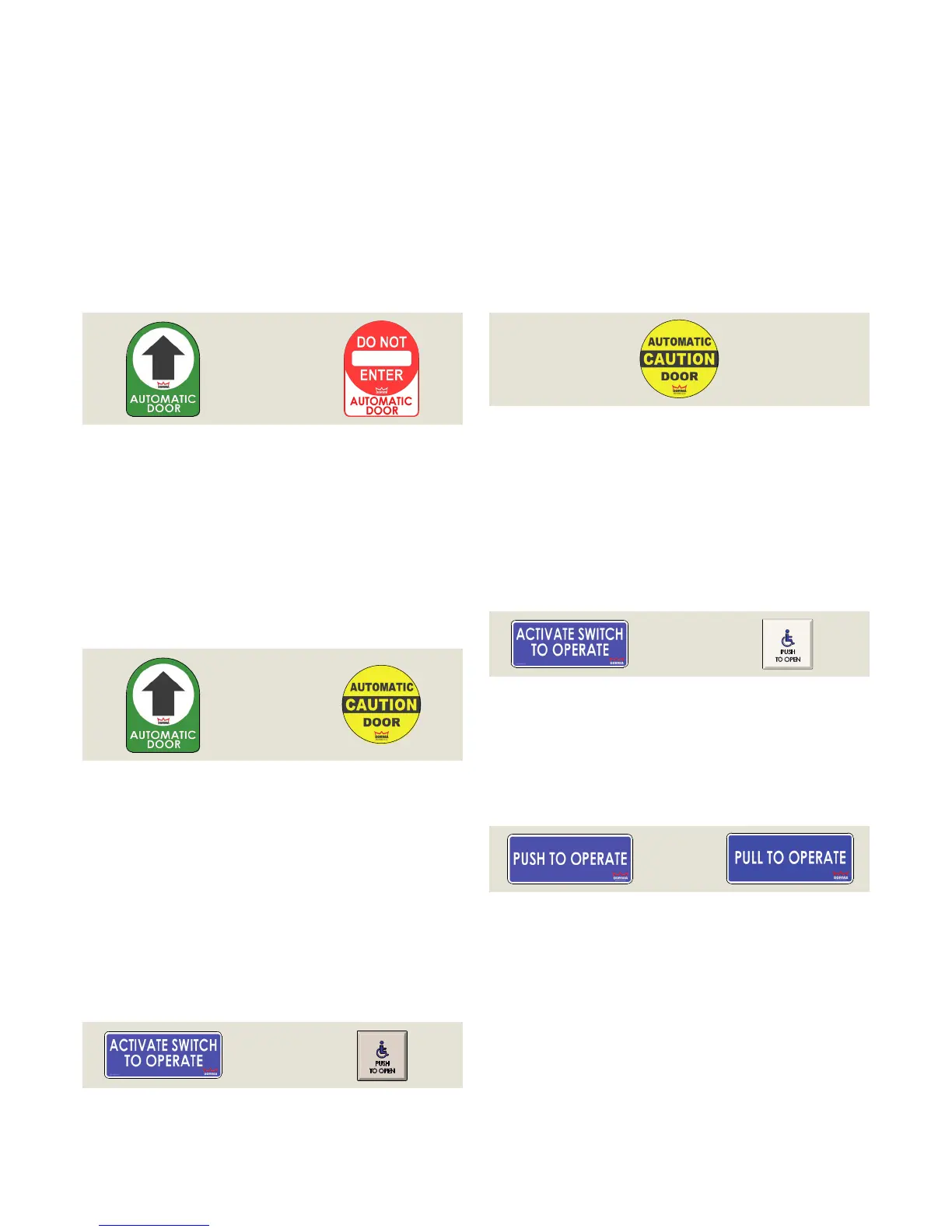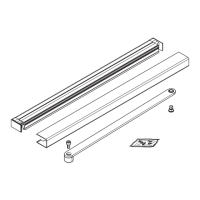10
ED100/ED250 02-2018DL4614-050
dormakaba ED100/ED250 Service Manual Chapter 8
Signage and warnings are specified in ANSI /BHMA
A., American National Standard for power
operated pedestrian doors, paragraph .
.. Door, one way traffic
DD0739-020
.. Overview
ED/ED door signage
Fig. 8.1.1 One decal approach, non-approach
. Arrow and AUTOMATIC DOOR, one side of decal.
• Shall be visible from approach side of a swinging door,
mounted on door at a height of " ± " from floor to
centerline of sign.
. DO NOT ENTER and AUTOMATIC DOOR, one side of
decal (or separate decal for solid doors).
• Shall be visible from non-approach side of door that
swings towards pedestrians attempting to travel in
wrong direction.
. Full energy operators
Fig. 8.1.2 Separate decals approach, non-approach
.. Door, two way traffic
. Arrow and AUTOMATIC DOOR decal.
• Shall be visible from approach side of a swinging door,
mounted on door at a height of " ± " from floor to
centerline of sign.
. "CAUTION AUTOMATIC DOOR" decal.
• Swinging doors serving both egress and ingress shall
have a "CAUTION AUTOMATIC DOOR" sign visible
from swing (non-approach) side of door.
• Sign shall be mounted on door at a height of ± "
from floor to center line of sign.
Fig. 8.1.3 ACTIVATE SWITCH TO OPERATE decal,
knowing act device
.. Knowing act door
. ACTIVATE SWITCH TO OPERATE decal.
• Knowing act doors shall have signage which says
"ACTIVATE SWITCH TO OPERATE" on side of door
having knowing act switch or other knowing act device.
. AUTOMATIC CAUTION DOOR decal.
• All low energy doors shall be marked with signage
visible from both side of door with the words
"AUTOMATIC CAUTION DOOR".
• Signs shall be mounted " ± " from floor to
centerline of sign.
Fig. 8.2.1 AUTOMATIC CAUTION DOOR decal
Fig. 8.2.2 ACTIVATE SWITCH TO OPERATE decal,
knowing act device
.. Push/Pull used to initiate door operation
Fig. 8.2.3 PUSH TO OPERATE, PULL TO OPERATE decals
. PUSH TO OPERATE, PULL TO OPERATE decals.
• When push/pull is used to initiate operation of door
operator, doors shall be provided with the message
"PUSH TO OPERATE" on push side of door and
"PULL TO OPERATE" on pull side of door.
. Low energy operator, ED
.. Overview
Signage and warnings are specified in ANSI /BHMA
A., American National Standard for power assist
and low energy power operated doors.
.. All low energy doors
.. Knowing act switch used to initiate door
operation
. ACTIVATE SWITCH TO OPERATE decal.
• When a knowing act device is used to initiate operation
of door operator, door shall be provided with sign on
each side of door where switch is operated with
message "ACTIVATE SWITCH TO OPERATE".
