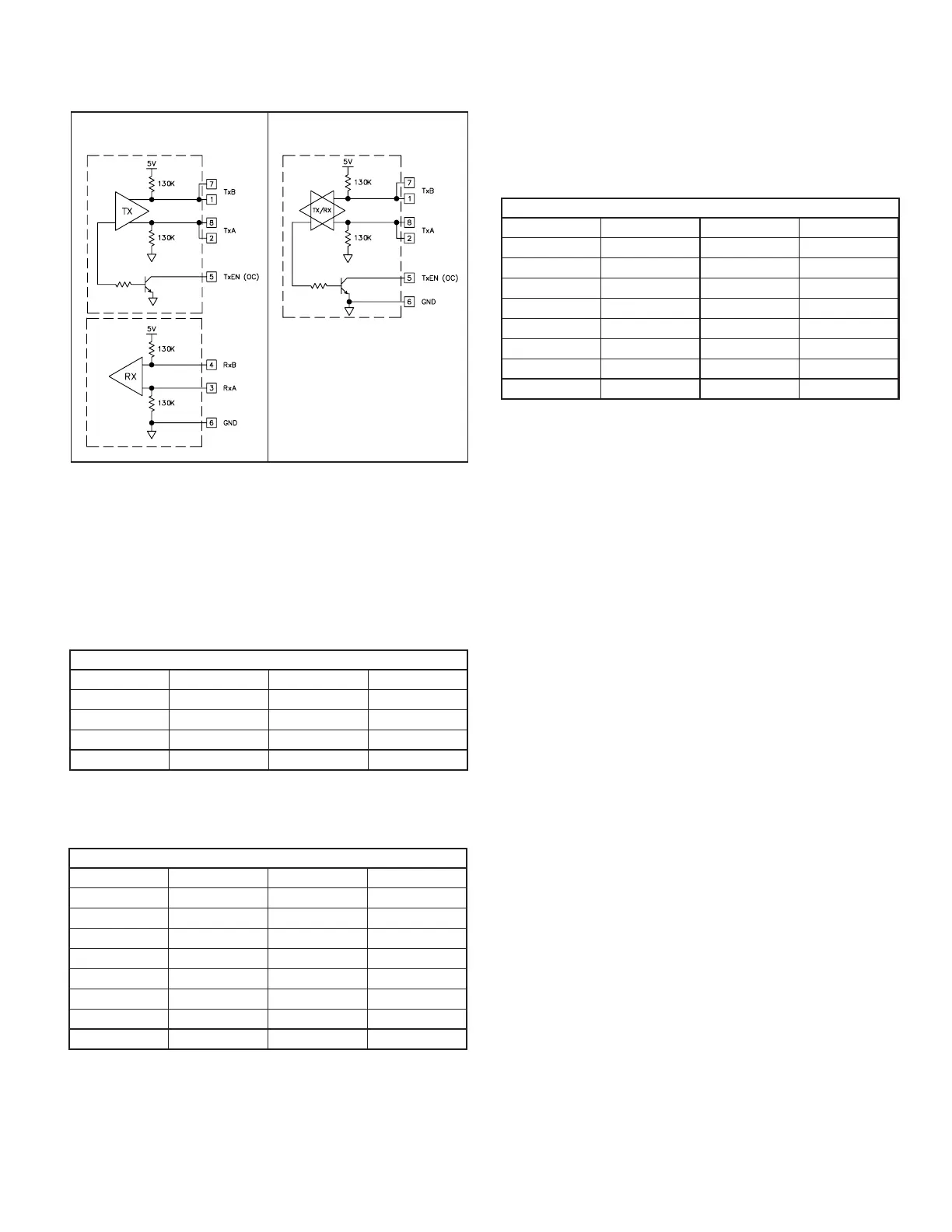RS422/485 COMMS PORT
The G306A has one RS422/485 port. This port can be configured to act as
either RS422 or RS485.
Note: All Red Lion devices connect A to A and B to B, except for Paradigm
devices. Refer to www.redlion.net for additional information.
5
Examples of RS485 2-Wire Connections
G3 to Red Lion RJ11 (CBLRLC00)
DLC, IAMS, ITMS, PAXCDC4C
A+4TxA2
B-5TxB1
COM3COM6
TxEN2TxEN5
NameRLC: RJ11NameG3: RJ45
Connections
G3 to Modular Controller (CBLRLC05)
TxA8TxA8
TxB7TxB7
COM6COM6
TxEN5TxEN5
RxA
TxA
3,2
2,3
RxA
TxA
3,2
2,3
RxB4,1RxB4,1
TxB1,4TxB1,4
NameModular ControllerNameG3
Connections
DH485 COMMUNICATIONS
The G306A’s RS422/485 COMMS port can also be used for Allen Bradley
DH485 communications.
WARNING: DO NOT use a standard DH485 cable to connect this port to Allen
Bradley equipment. A cable and wiring diagram are available from Red Lion.
G3 to AB SLC 500 (CBLAB003)
24V-TxA3, 8
COMM-TxB4, 7
SHIELD4COMM6
TxEN5TxEN5
COMM-RxB4, 7
24V-RxA3, 8
B2TxA2
A1TxB1
NameRJ45: A-BNameRJ45: RLC
Connections
RS422/485 4-WIRE
CONNECTIONS
RS485 2-WIRE
CONNECTIONS
