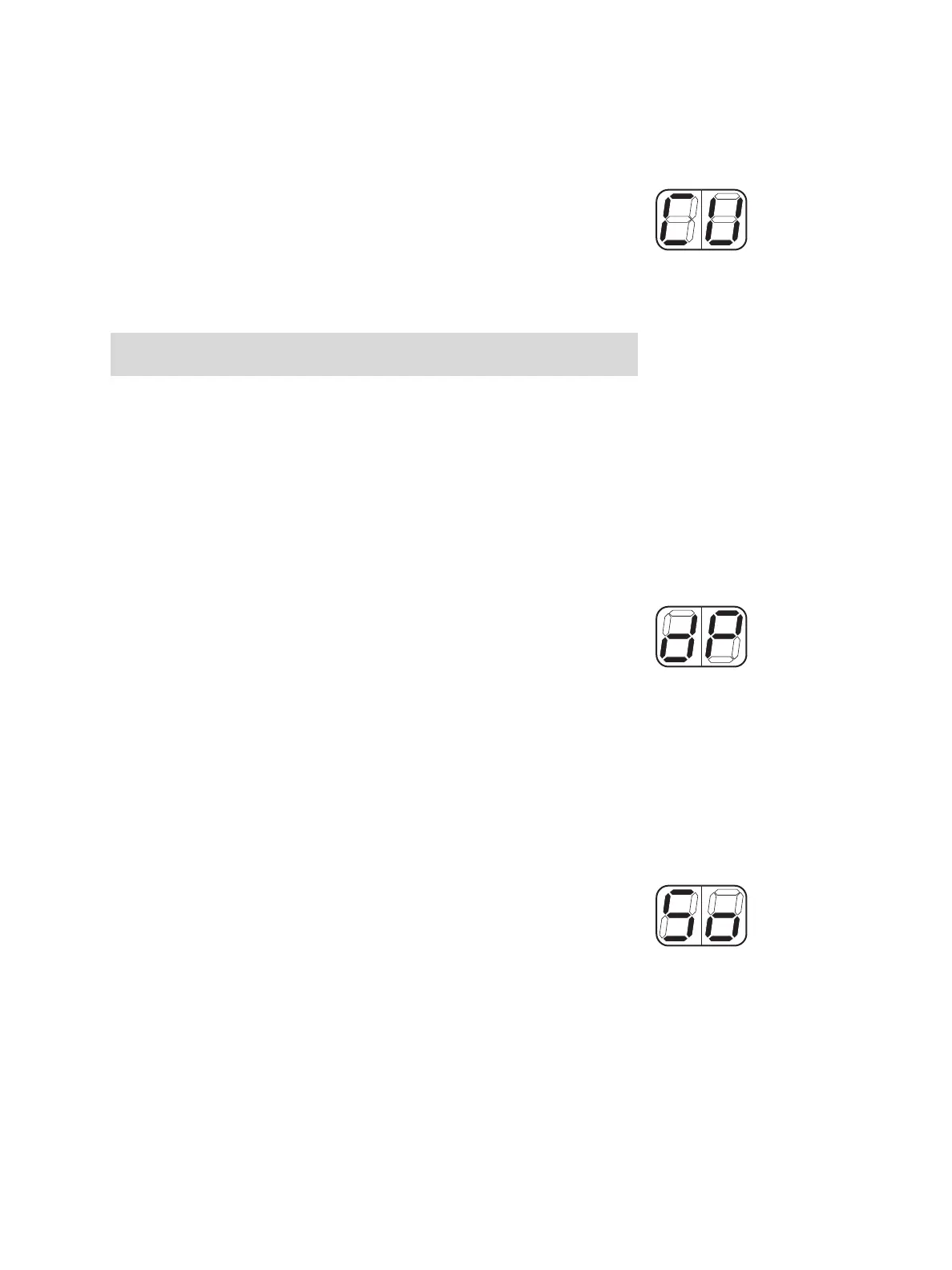9023810 - 2nd edition - September 2005
Page 15 of 42
Maintenance Menu
CU – Sensor Current Adjustment
This function is used to adjust the sensor current if the necessary sensor current is
different from the ex-factory-adjustment.
Ex-factory values are:
● Navigate by means of keys q or l until the display shows CU (“CUrrent“) and
press keys (
q+l) to enter.
— The display shows the last two digits of the currently adjusted sensor current, e.g.
the display shows “70“ for a sensor current of 270 mA.
● By means of key q or key l the sensor current can be adjusted between 240 mA
(display shows “40“) and 300 mA (display shows “00“) in steps of 1 mA. Pressing
the keys for longer activates a repeat function.
● Press keys (q+l) to up-dated the sensor current to the value displayed. The value
is saved and this function is terminated. The display shows CU again.
● Press key q three times to step back into measurement mode.
dP – Set Decimal Point
This function is used to set the decimal point in case of using an Ex-sensor LC M
(Type XTR 0010 or XTR 0011) or remote-transmitter Type XTR 0090 and XTR 0091
with sensing head SE Ex LC M)) with a measuring range 0 to 9.9 % LEL.
The decimal point is only displayed for gas-concentrations in % LEL.
● Navigate by means of keys q or l until the display shows dP (“decimal Point“)
and press keys (
q+l) to enter. The decimal point is displayed if already activated.
The flashing point on the right bottom is switched off.
● Switch the decimal points on or off by means of key q or l.
● Press (q+l) to save the up-dated status and to terminate this function. The dis-
play shows dP again with a flashing point on the right bottom. An activated deci-
mal point is not displayed.
● Press key q four times to step back into measurement mode.
So – Display Software Version
To document necessary software modifications with this function the current soft-
ware version can be displayed.
● Navigate by means of keys q or l until the display shows So (“Software“) and
press keys (
q+l) to enter.
— The display shows a figure between “01“ and “99“, indicating the current software
version.
● Press keys (q+l) to terminate this function. The display shows So again.
● Press key q five times to step back into measurement mode.
Type XTR 0000, XTR 0001, XTR 0090 and XTR 0091: 270 mA
Type XTR 0010 and XTR 0011: 276 mA
Attention: Adjustment of the sensor current must be followed by calibration of
zero point and span!
01123810_1.eps01223810_1.eps01323810_1.eps
