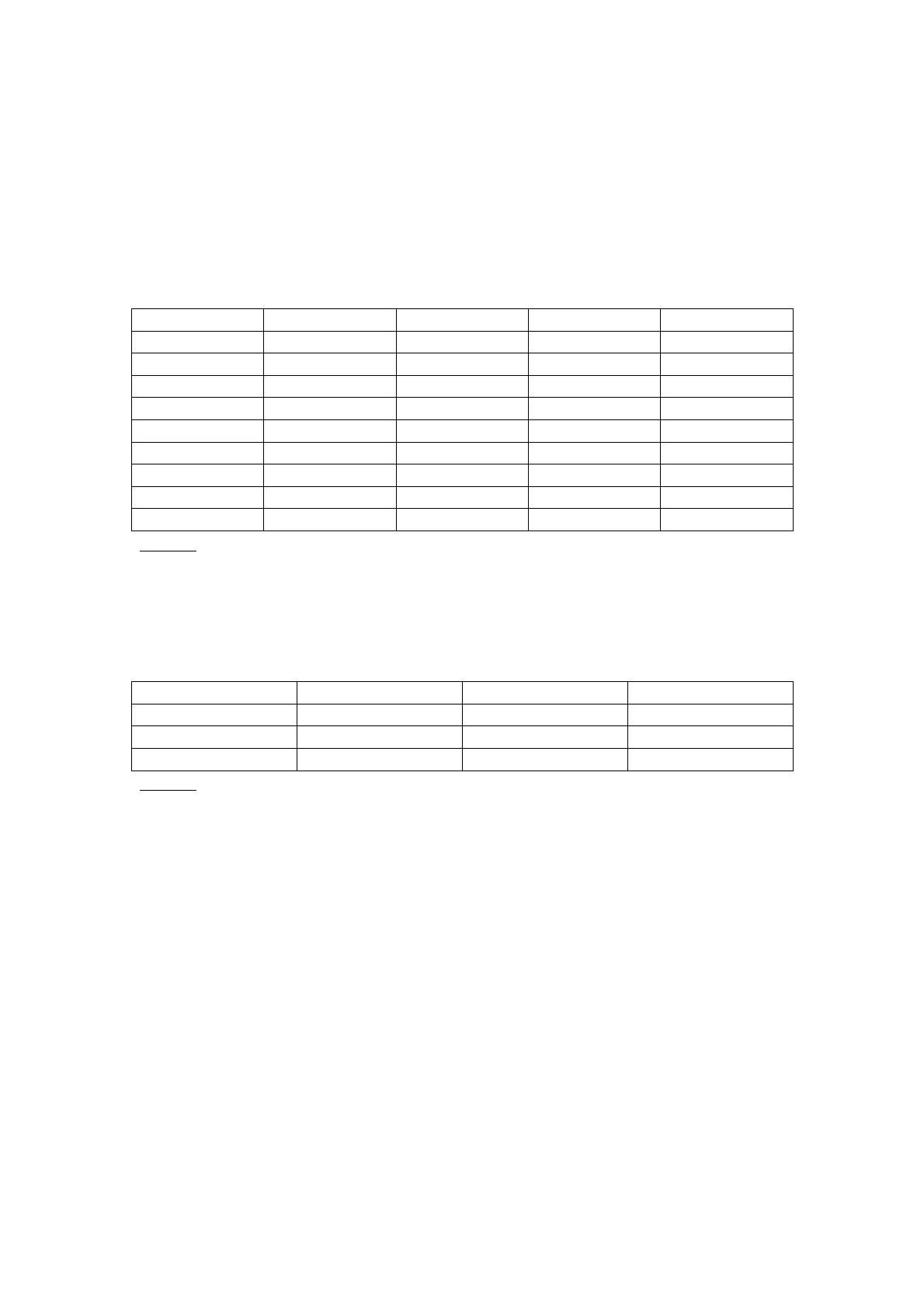Set alarm levels (control unit without display)
Each individual alarm (A1, A2 and A3) level is set using the same procedure.
Connect a digital voltmeter to TP1 and TP2. Adjust the input to the control unit until
the desired alarm trip point (mV’s) is indicated on the DVM. Adjust the alarm
potentiometer until the alarm is triggered. Table 1 shows the relationship between a
mV value on the DVM and an alarm level as a mA input loop current.
DVM reading mA input DVM reading mA input
800mV 4 2600mV 13
1000mV 5 2800mV 14
1200mV 6 3000mV 15
1400mV 7 3200mV 16
1600mV 8 3400mV 17
1800mV 9 3600mV 18
2000mV 10 3800mV 19
2200mV 11 4000mV 20
2400mV 12
Table 1
Potentiometer details are shown in Appendix C
When configuring the control panel for O2 detection the normal trip points are 17%,
19% and/or 23%. Table 2 shows the test point voltages associated with these readings
DVM reading Value mA input Normal state
2960mV 17% 14.9mA Falling
3220mV 19% 16.2mA Falling
3720mV 23% 18.75mA Rising
Table 2
Set rising/falling alarms
Alarm levels 1, 2 and 3 can be set as either rising or falling. Each alarm level is
independently set via a DIL switch on the main circuit board. Table 3 shows the
relationship between the alarm condition and the DIL switch position.
Issue 4 03/09/04
11 of 29
