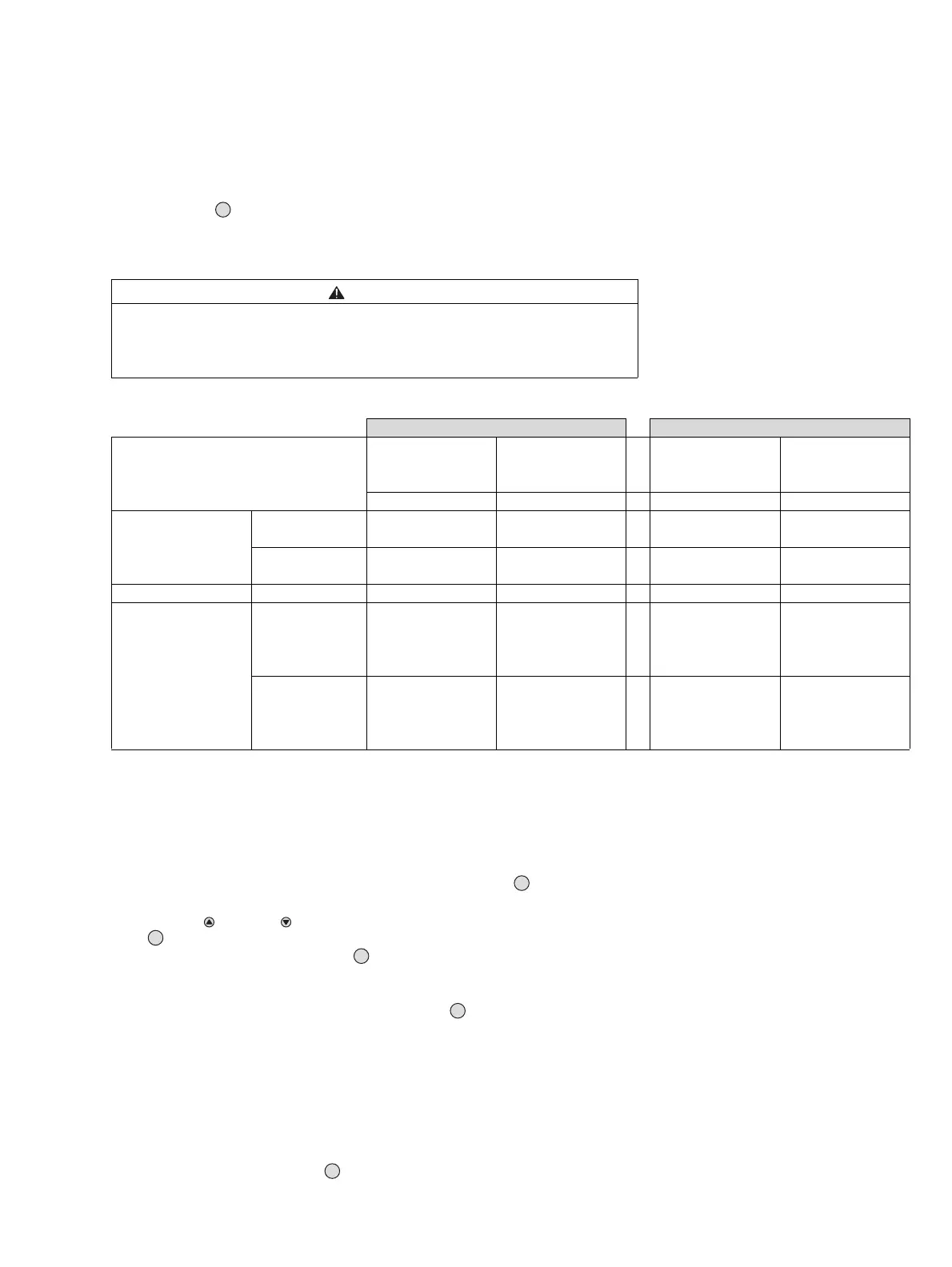65
The menu » Settings «
Select » Can be acknowledged « or » Cannot be acknowledged « and
press the » « key to activate.
Note: » Can be acknowledged « means that the relay can be reset when
the alarm condition is fulfilled. » Cannot be acknowledged « means that the
relay can only be reset after the alarm condition is no longer fulfilled.
Overview of alarm settings
— The function for setting the A1 hysteresis is opened.
This function allows the user to set a bandwidth in which a tripped relay
stays in its status until the gas concentration is outside this bandwidth. With
this function relays will not "chatter" at the alarm set point. E.g. A1 set point
is 40 ppm, hysteresis is set to 3 ppm. Alarm A1 will come on at 40 ppm and
will stay active until the concentration falls below 37 ppm.
Select the line for input of the hysteresis and press the » « key to switch
to edit mode.
Use the » « and » « keys to set each digit of the value and press the
» « key to confirm the setting.
Select » Next « and press the » « key.
— The settings of the A1 are indicated.
To confirm select » Confirm « and press the » « key.
— The settings for alarm A1 are now complete.
– Set alarm A2
— This function is used to change the alarm configuration for alarm A2.
Select the menu items "Settings «, "Instrument «, "Alarm « and "alarm A2 «
in this order, pressing the » « key after each selection
CAUTION
If an alarm has been configured as » Can be acknowledged «, it can also be
reset when the alarm condition is fulfilled. In the case of safety-relevant
switching operations, the alarm must be configured as
» Cannot be can be acknowledged «.
Alarm condition fulfilled Alarm condition not fulfilled
Acknowledge-
ment button actu-
ated
Acknowledge-
ment button not
actuated
Acknowledge-
ment button actu-
ated
Acknowledge-
ment button not
actuated
Alarm configuration
Latching Can be
acknowledged
Alarm deactivated Alarm activated Alarm deactivated Alarm activated
Cannot be
acknowledged
Alarm activated Alarm activated Alarm deactivated Alarm activated
Non latching
Can be
acknowledged
Alarm deactivated Alarm activated
Alarm is automati-
cally deactivated
when condition is
no longer fulfilled
Cannot be
acknowledged
Alarm activated Alarm activated
Alarm is automati-
cally deactivated
when condition is
no longer fulfilled
Alarm is automati-
cally deactivated
when condition is
no longer fulfilled
OK