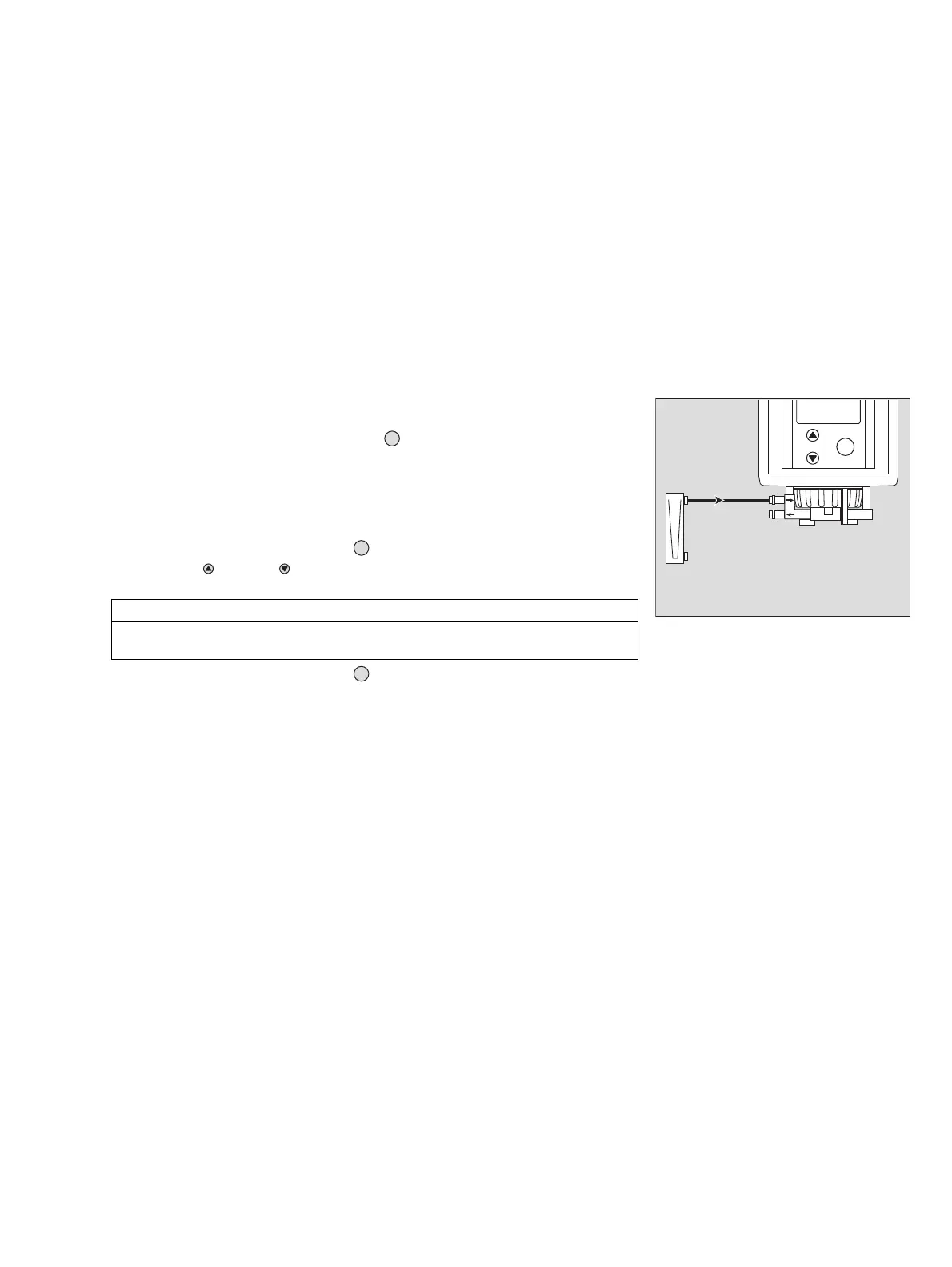63
The menu » Settings «
Submenu » Instrument «
The submenu » Instrument « can be used to make various instrument set-
tings.
Pump
This group contains the setting functions for the pump.
– Pump output
— This function is used to set the pump output.
Select the menu items » Settings «, » Instrument «, » Pump « and » Pump
output « in this order, pressing the » « key after each selection.
— The maintenance signal is transmitted on the analogue interface, and the
display reads: » Flow alarm will be de-energised. Please use a flow
meter «.
Connect a pump adapter and a flowmeter.
Select » Next « and press the » « key.
Use the » « and » « keys to set the pump output. Monitor the change
on the flowmeter.
Select » Next « and press the » « key.
— The flow thresholds are displayed –
Flow threshold for fault: 0.3 L/min
Flow threshold for warning: 0.4 L/min
NOTE
Choose the response time as low as possible and the pump output as high
as possible.
M