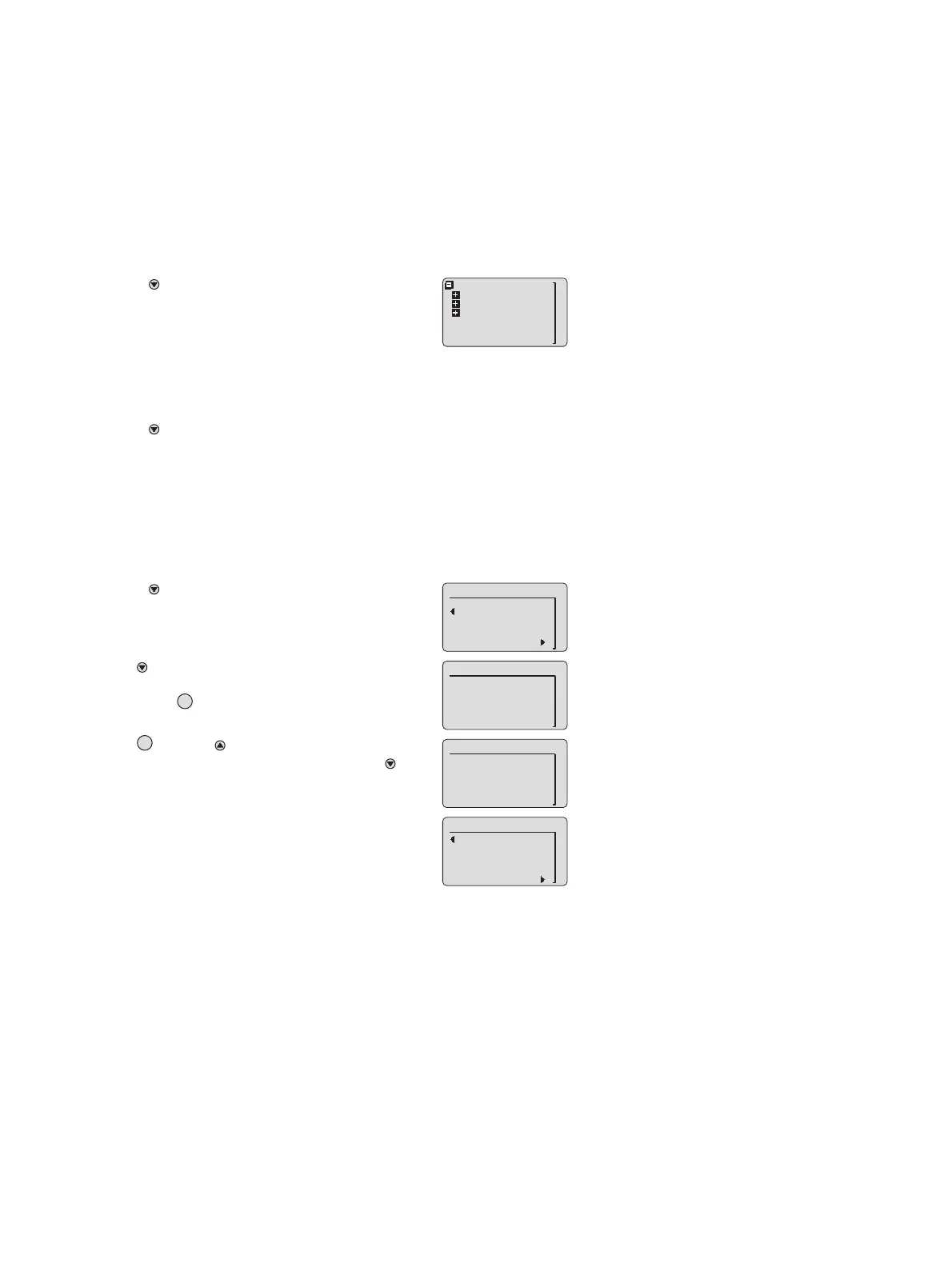Basic operating procedures
52
Basic operating procedures
Switching to quick-menu mode
Switching to menu mode
Press the » « for longer than 3 seconds.
You will then be prompted for the password.
Entering the password
In measuring mode:
Press the » « for longer than 1 second but less
than 3 seconds to open the quick menu.
Information on the status and the settings of the
transmitter can be queried here, see page 54.
Press the » « for longer than 3 seconds.
You will then be prompted for the password.
Use the » « key to move to the line
» Enter password «
and press the » « key.
The password entry screen appears.
Use the » « and » « keys to set each of the
four positions of the password and press the » «
key to confirm each position.
— After you have confirmed the last position, the menu
corresponding to the entered password is opened.
If the entered password is invalid, a suitable error
message is displayed.
M
01923758_en.eps
back to mesure
Instrument
Sensor
Datalogger
M
M
1/3
Back to measure
Enter password
01523758_en.eps
01623758_en.eps
2/3
Password
_ _ _ _
01723758_en.eps
2/3
Password
0 _ _ _
01823758_en.eps
3/3
back to mesure
Enter password
Wrong pwdlevel
9 9 9 9