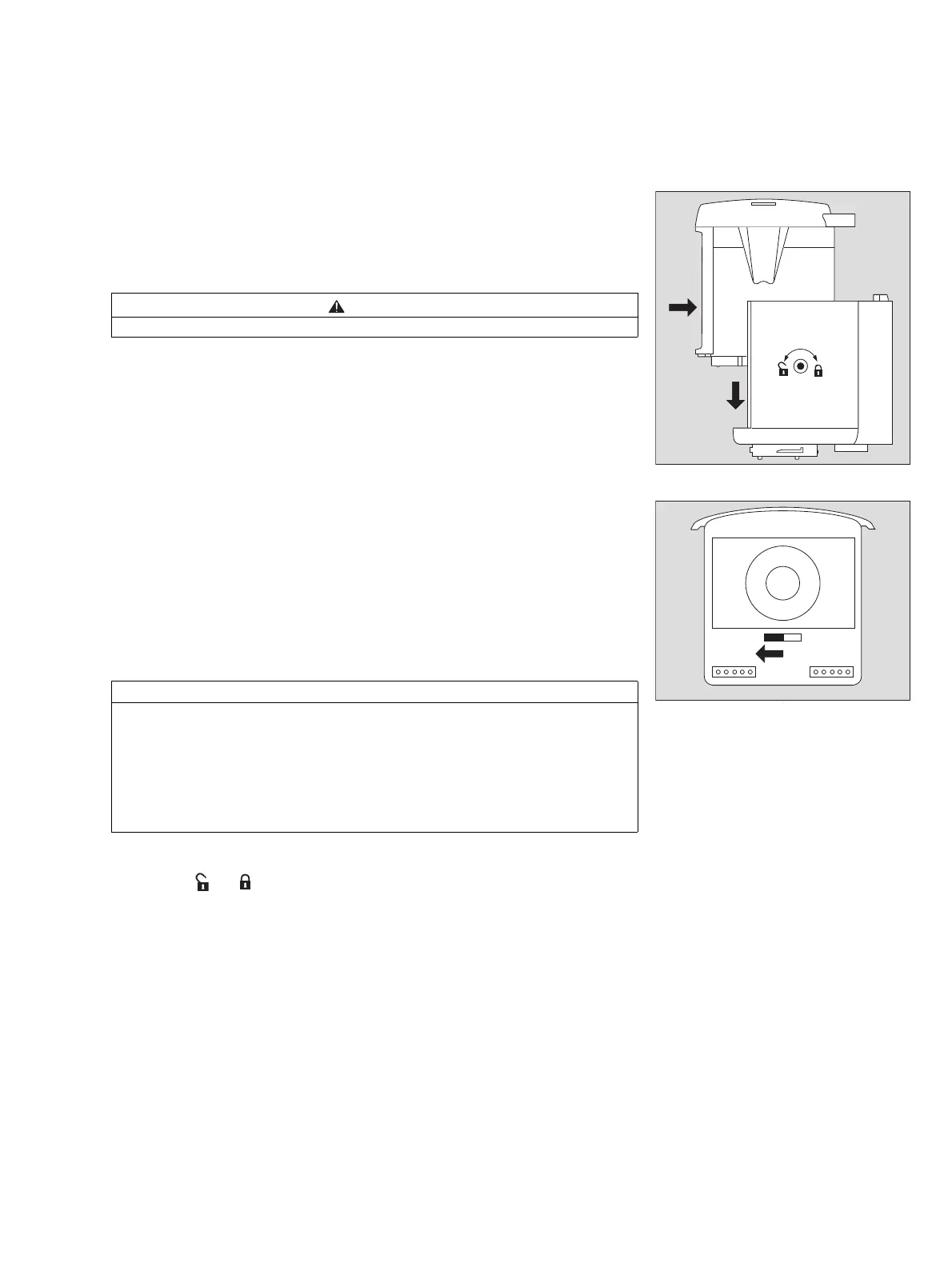25
Electrical connections
Installing the measuring unit Dräger Polytron 7000
Remove the rain cover from the previously installed docking station.
Examine seal for signs of dirt and clean if necessary.
1 Check position of eccentric catches and correct if necessary.
The eccentric opening must point upwards, engaged position.
Check the polarity and cable routing and check that the connector is se-
curely seated; rectify as necessary (see the installation notes for the Poly-
tron docking station).
Unpack the Dräger Polytron 7000 measuring unit.
Setting the switch for the backup battery
Check the position of the switch on the bottom of the unit.
This switch must be set to "on"; otherwise, the time, date and data saved in
the Datalogger and the Event Logger will be lost in the case of a power fail-
ure.
2 Insert the measuring unit about halfway up the docking station and slide it
in as far as it will go.
3 Lower the unit along the front edge of the docking station. About 5 mm be-
fore its hits the stop, the resistance will increase as the connector engages
with the socket on the printed circuit board.
1 Turn the eccentric catches clockwise with an Allen key to lock the measur-
ing unit (
= approx. 180
o
).
CAUTION
Use only a 5 mm Allen key without a ball head.
NOTE
Check that the terminals in the docking station are correctly aligned if the
connector does not engage correctly!
Ensure that the front bottom of the measuring unit is flush with the bottom of
the Docking Station. Apply pressure to the measuring unit until it "clicks" into
place. If the fronts are not flush, the measuring unit is not completely sealed
and could get water inside the transmitter!
01623758_1.eps
2
3
1
05423758_1_en.eps
on off