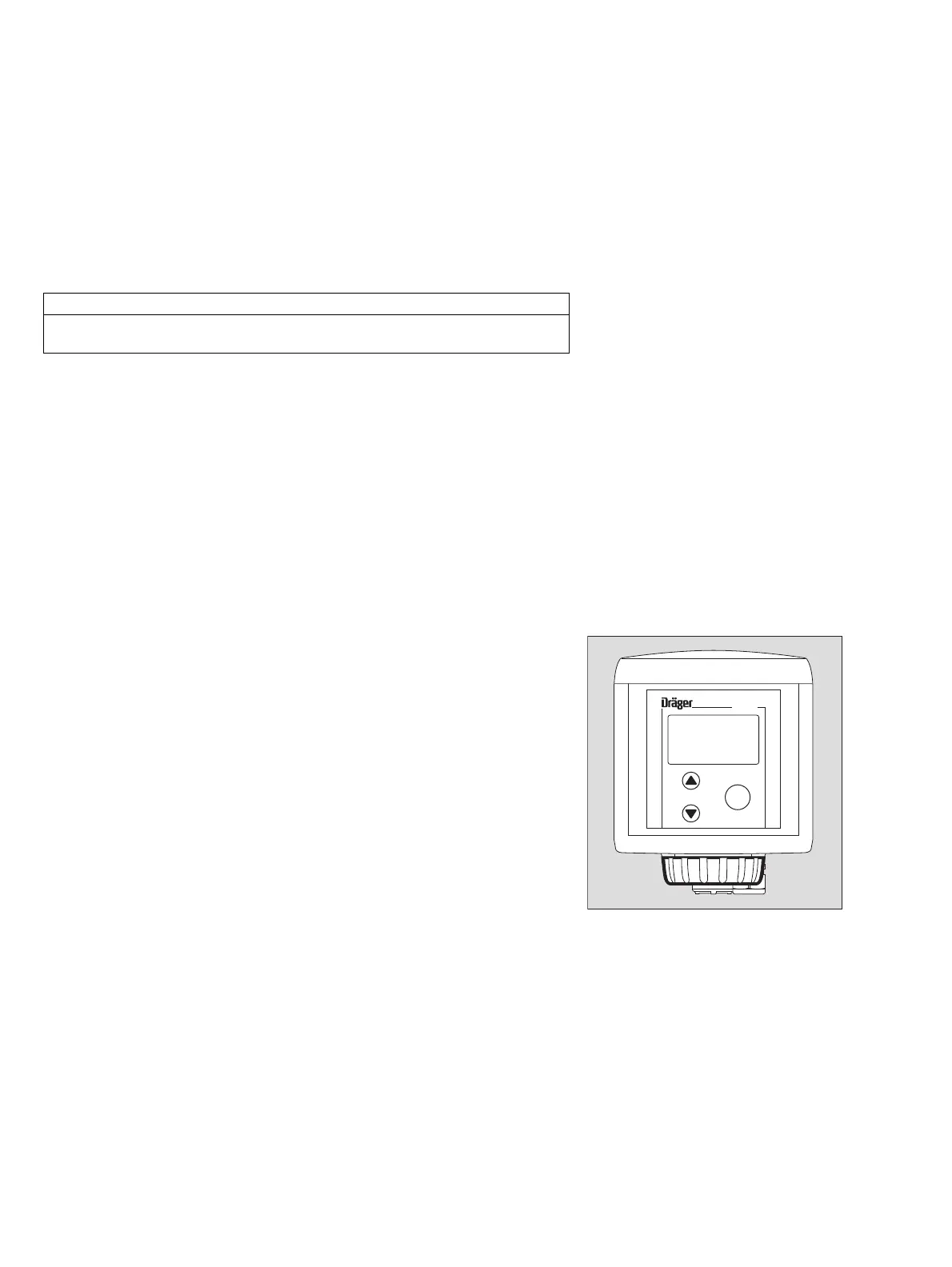Maintenance
46
Setting up the unit
Individual settings can be made:
— via the keypad in menu mode
— via the HART interface,
— with the Dräger hand-held terminal (DHHT)
Replacing the sensor
The sensor can be replaced, if necessary, without interrupting the power sup-
ply in the explosion-hazard area.
Use only DrägerSensors which are approved for use with the Dräger Polytron
7000 transmitter.
In the menu » Settings «, select the submenu » Sensor « and then the func-
tion » Change sensor « – page 76.
1 Remove bayonet ring from transmitter; pull out old sensor.
Remove sensor from packaging. Make sure that it is approved for use with
the transmitter.
Remove the short-circuit strap from the sensor (if it is fitted).
There is a coded connector on the back of the sensor. Place the sensor in
the opening with the connector at the back and the Dräger logo at the front.
Before plugging the connector in the socket, ensure that they are identically
coded. Incorrect connection can damage the sensor!
1 Secure sensor in transmitter with bayonet ring.
It is possible to mark the transmitter with the label enclosed in the packag-
ing. It will then be easy to identify the type of gas for which the transmitter
is intended if there is a mains failure.
Check sensor function.
— If an identical sensor (sensor with the same Part No.) was previously in-
stalled, the complete configuration of the transmitter remains unchanged.
Otherwise, the transmitter is configured with the default values (see the op-
erating instructions for the sensor).
See also » Sensorlock «, page 77.
NOTE
After setting up the unit automatically with the copy function of the Dräger
Handheld Terminals, the plausibility of the settings must be checked.
04223758_1.eps
1
Polytron
OK