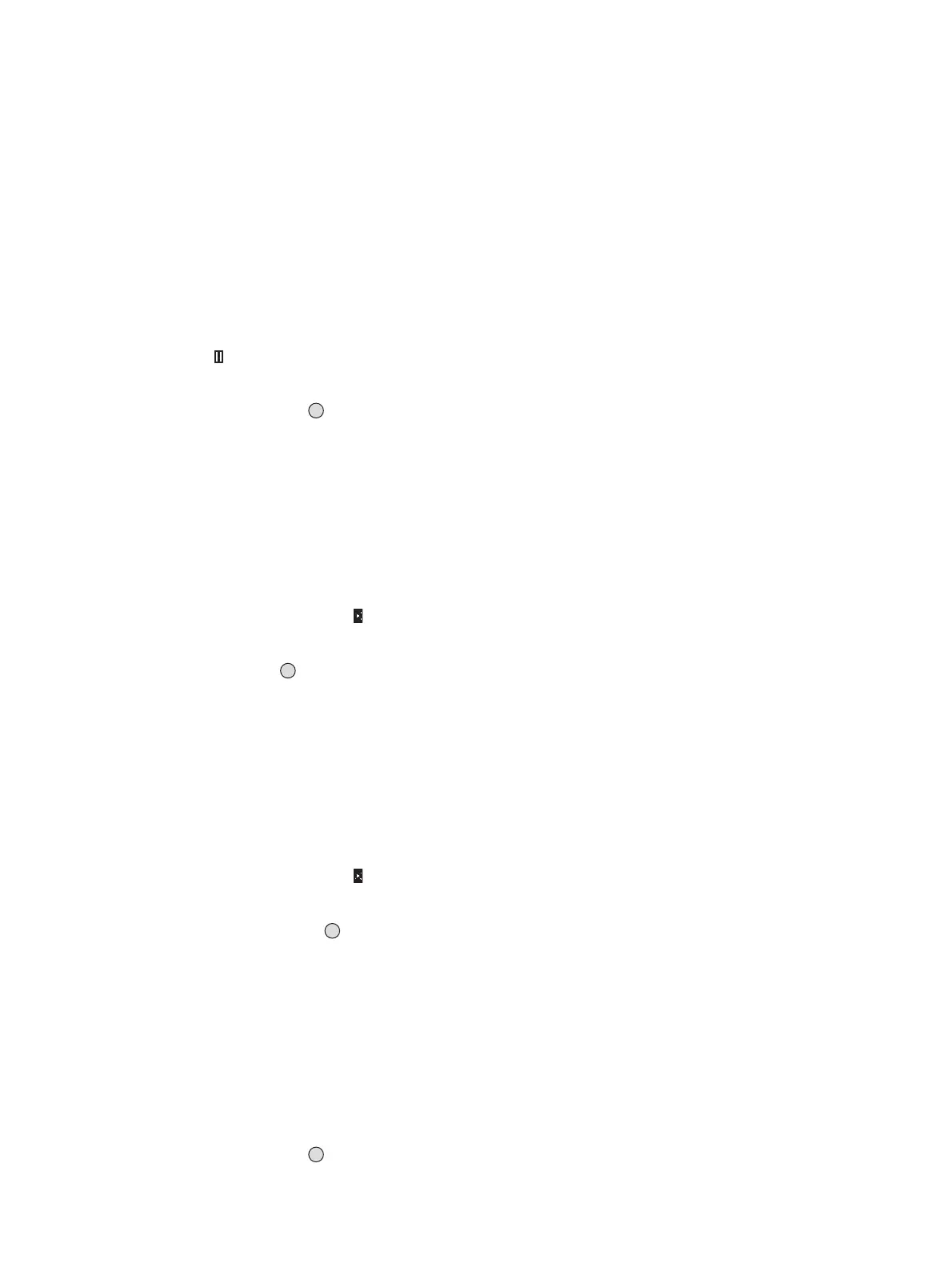55
The menu » Information «
Submenu » Instrument «
The submenu » Instrument Info « contains all functions for interrogating the unit
status.
Warnings
— This function displays any existing warnings in clear text with the warning
number, see page 49.
The icon » « is displayed if any warnings are active.
Select the menu items » Information «, » Instrument « and » Warnings « in
this order, pressing the » « key after each selection.
— Any existing warnings are displayed in clear text.
If more than one warning exists, the number of the currently displayed
warning and the total number of warnings are displayed in the top right cor-
ner (example: 1/3 = screen 1 of 3).
Faults
— This function displays any existing faults in clear text with the error number,
see page 48.
If a fault code exists, the icon » « is displayed.
Select the menu items » Information «, » Instrument « and » Faults « in this
order, pressing the » « key after each selection.
— Any existing faults are displayed in clear text.
I
f more than one fault exists, the number of the currently displayed fault and
the total number of faults are displayed in the top right corner (example: 1/2
= screen 1 of 2).
Fault codes
— This function displays any existing faults / warning codes in the form of a
table.
If a fault code exists, the icon » « is displayed.
Select the menu items » Information «, » Instrument « and » Fault codes «
in this order, pressing the » « key after each selection.
— Any existing faults are displayed in the form of numerical codes in a table.
If all numerical groups are displayed with the value » 00 «, no faults exist.
Modules
— All installed hardware modules are displayed.
Select the menu items » Information «, » Instrument « and » Modules « in
this order, pressing the » « key after each selection.
OK
OK
OK