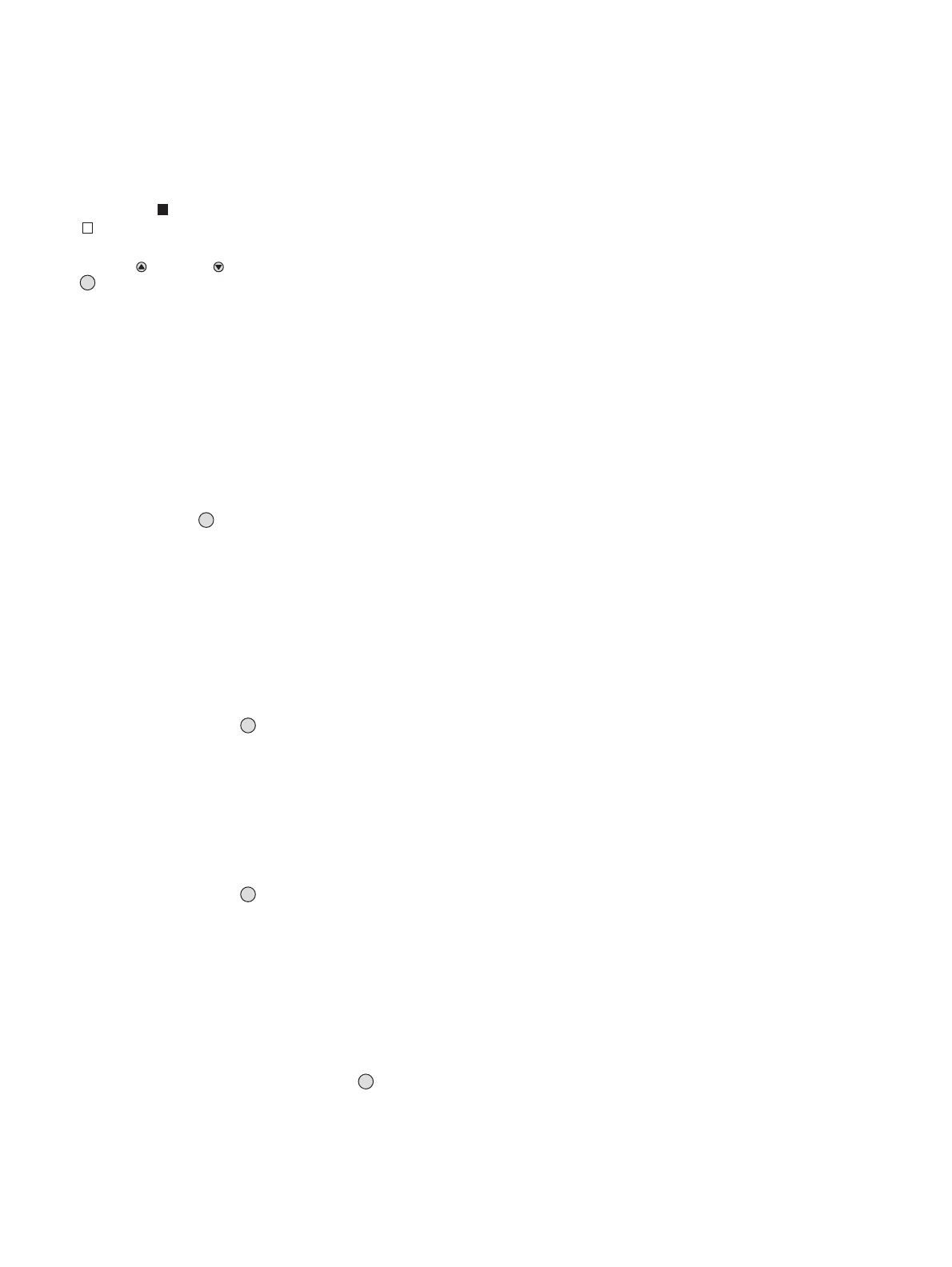The menu » Information «
56
— A list of all possible modules is displayed. The installed modules are indi-
cated by a » «. Modules which are not installed are marked with a
»«.
Use the » « and » « keys to select individual modules and press the
» « key to display more detailed information.
Submenu » Sensor «
The submenu » Sensor « contains the functions for interrogating the sensor
status.
Sensor vitality
This function is active only if the Polytron 7000 transmitter is equipped with
the sensor diagnostic dongle, see page 30.
— This function displays the remaining sensitivity of the sensor.
Select the menu items » Information «, » Sensor « and » Vitality « in this or-
der, pressing the » « key after each selection.
— The current Sensor Vitality is displayed.
— Dräger Safety recommends that the sensor is exchange when the Sensor
Vitality value is less than 25.
Last calibration date
— This function displays the date of the last calibration.
Select the menu items » Information «, » Sensor « and » Last cal. date « in
this order, pressing the » « key after each selection.
— The date of the last calibration is displayed.
Next calibration date
— This function displays the date on which calibration is next due.
Select the menu items » Information «, » Sensor « and » Next cal. date « in
this order, pressing the » « key after each selection.
— The date on which the sensor is next due for calibration is displayed.
Sensor temperature
— This function displays the current sensor temperature and the maximum
sensor temperature which has been recorded.
Select the menu items » Information «, » Sensor « and » Show
sensortemp. « in this order, pressing the » « key after each selection.
— The current sensor temperature and the maximum sensor temperature
which has been recorded are displayed.
OK