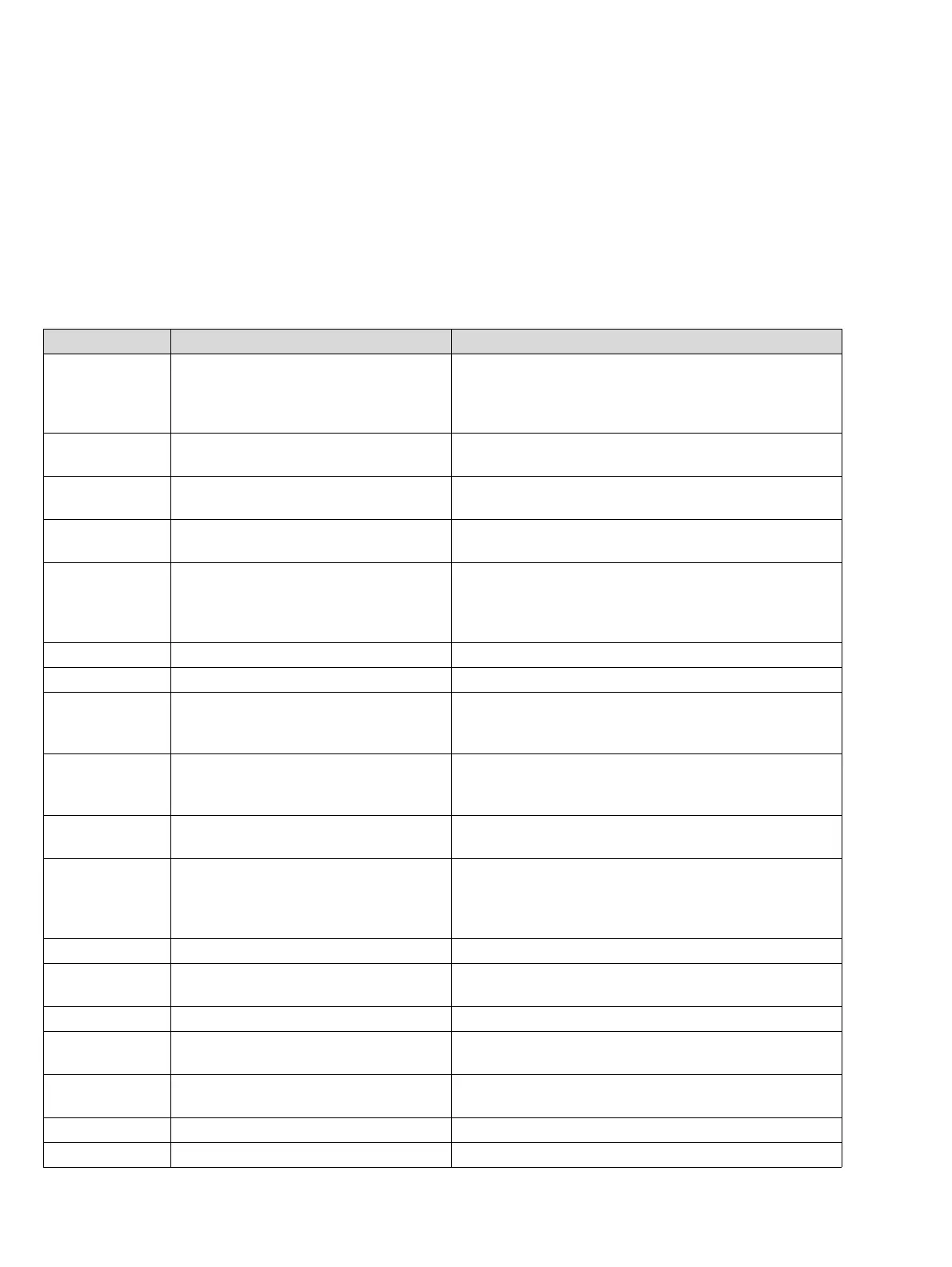Fault – Cause – Remedy
48
Fault – Cause – Remedy
If the display will not function: Have the transmitter checked by
DrägerService.
The fault and warning numbers shown in the following tables are displayed in
the menu under » Information «, » Instrument «, » Fault « or » Warnings « –
see page 55.
Fault number Cause Remedy
#1 Serious data error in unit –
various causes.
Initialise the unit with the menu items » Settings «,
» Instrument «, » Init. device «, page 68.
If this error occurs again: have the transmitter checked
by DrägerService.
#2 Serious unit fault –
various causes.
Have the transmitter checked by DrägerService.
#61 Data error on the interface card –
various causes
Have the transmitter checked by DrägerService.
#63 Hardware fault or software error in the
pump module.
Change the pump module, page 34.
#64 Gas flow of the pump module falls
below the configured fault threshold.
Reliable measurements are no longer
possible.
Check the hoses for blockages,
If necessary adjust pump flow.
#65 Open-circuit in 3-wire cable. Check the connections.
#67 Bad contact of the relay module. Check connector of the relay module or fit it again.
# 100 Unit cannot detect a sensor. Remove the sensor and install it again, page 46.
If the problem persists, check the sensor plug or install
a new sensor.
# 101 Sensor data error in the unit. Remove the sensor and install it again, page 46.
If this error occurs again: have the transmitter checked
by DrägerService.
# 102 Unit does not support this
sensor version.
Use a compatible sensor, see the ordering list on
page 93.
# 103 Sensor data error in the unit. Initialise the sensor with the menu items » Settings «,
» Sensor «, » Sensor-EC «, » Init. sensor «, page 78.
If this error occurs again: have the transmitter checked
by DrägerService.
# 106 Zero-point not correctly. Zero-point calibration, page 58.
# 107 Sensitivity calibration not executed cor-
rectly.
Repeat sensitivity calibration, page 59.
# 108 Sensor data error. Replace the sensor, page 46.
# 109 Unit fault. Check the sensor contacts; otherwise have the transmit-
ter checked by DrägerService.
# 121 Fresh-air calibration (first step of auto-
calibration) not executed correctly.
Repeat autocalibration, page 60. Make sure that the
ambient air is free of other gases.
# 125 Sensor not ready. Replace the sensor, page 46.
# 129 Electrolyte liquid evaporates Refill electrolyte. See sensor data sheet.